Answer the question
In order to leave comments, you need to log in
Can anyone help me set up network access for Hyper-V virtual machines?
Hello!
I'm new to Hyper-V administration, so I'm asking for help.
There is a physical server Windows 2012 R2 Standart, its roles: 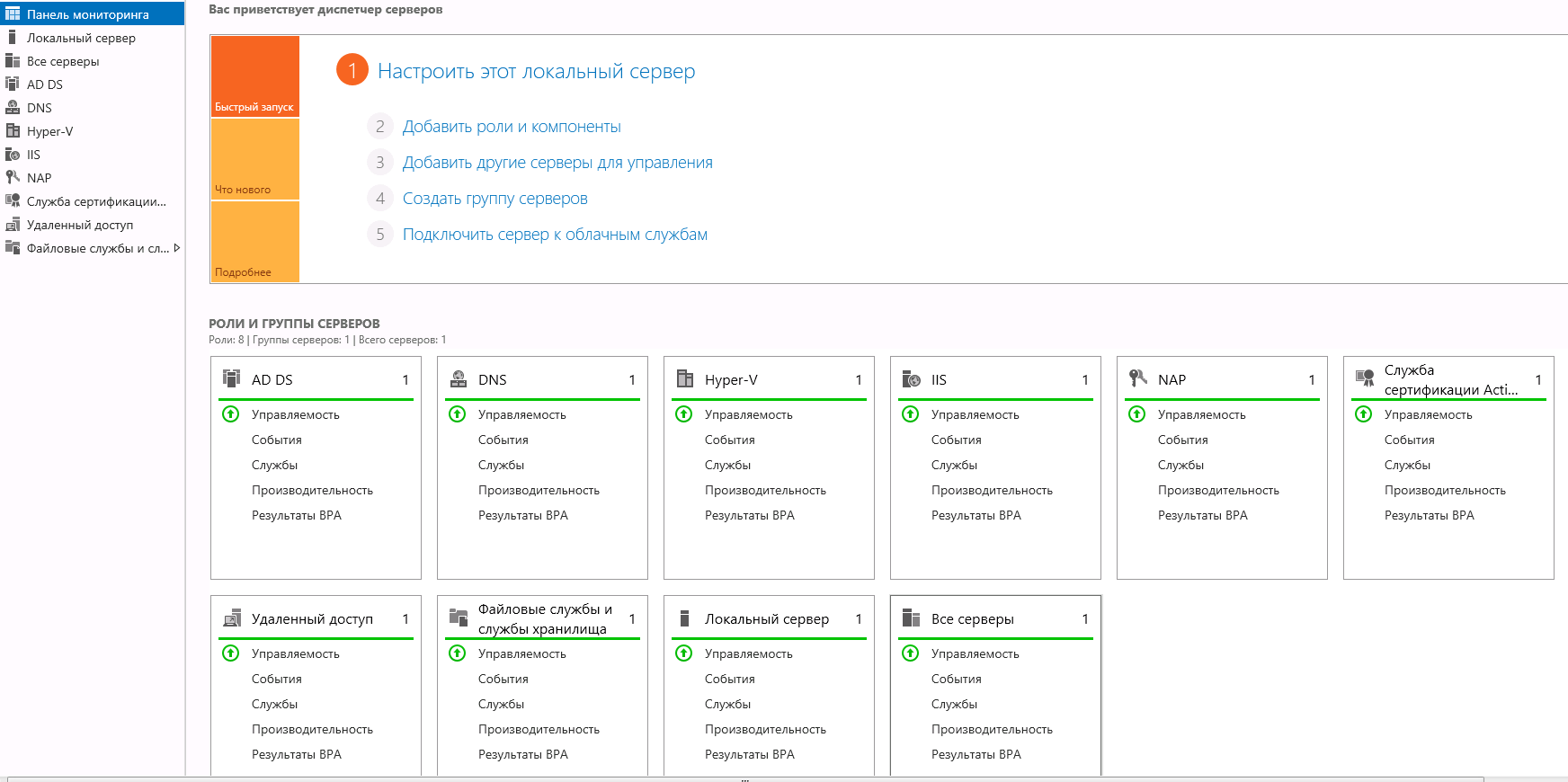
There was a task to virtualize the roles of the physical server, that is, all roles should be distributed among Hyper-v virtual machines and eventually connected to each other, and the physical server (Host) itself should be left only as a platform for hypervisor.
Through the virtual network manager, Hyper-V created an external virtual interface (External), tied it to a physical one with access to the outside world (its address x.x.50.100, mask 255.255.255.0). Then I created an internal virtual interface (Internal) (its address x.x.48.17, mask 255.255.255.0). Also raised the RRAS service.
Then I started by creating a virtual web server, deployed Windows 2012 R2 Standard on it with the IIS role. In the network settings of the virtual machine, I registered the address address x.x.48.21, the mask 255.255.255.0 and the gateway x.x.48.17 (the gateway is the address of the internal virtual interface on the host). Then I came to a dead end, I can’t figure out how to set up a connection between the host and the virtual machine. I read that it is necessary to raise NAT through RRAS so that the host connects to the virtual machine and that it is possible to access virtual machines via RDP from the outside, but I did not figure it out.
In general, please help anyone is not difficult.
Am I going in the right direction?
How to set up a connection between a host and virtual machines? How to connect virtual machines to each other?
How to configure RDP from the outside to virtual machines?
Thank you.
Answer the question
In order to leave comments, you need to log in
Didn't find what you were looking for?
Ask your questionAsk a Question
731 491 924 answers to any question