Answer the question
In order to leave comments, you need to log in
Can a gradient be converted to a transparency mask?
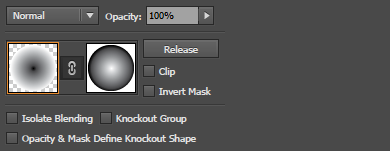
Answer the question
In order to leave comments, you need to log in
Of course you can, that's how it's supposed to be.
You take object A, overlay object B (which will be the mask). You set the desired gradient (black and white) to object B, according to which transparency will be made. White - opaque, black - transparent, gray - translucent. Select them both and go to the trasparency panel, press make mask and voila! We have an object with gradient mask transparency.
In the screenshot above, on the left is the object, and on the right is the mask.
Didn't find what you were looking for?
Ask your questionAsk a Question
731 491 924 answers to any question