Answer the question
In order to leave comments, you need to log in
How to disable snapping to artboard border in Adobe Illustrator?
Hello.
I work with a network. Snap to Grid enabled. If new points are created closer to the middle of the artboard, everything is fine, they are magnetized to the grid, but if closer to the edge, then they stubbornly stick to the border of the artboard.
Work is underway on 16X16 px icons. All values are set in pixels, and the grid is
Gridline every 1px
Subdivisions 2
So, when you get close to the border, the artboard grabs the points and pulls, regardless of the grid.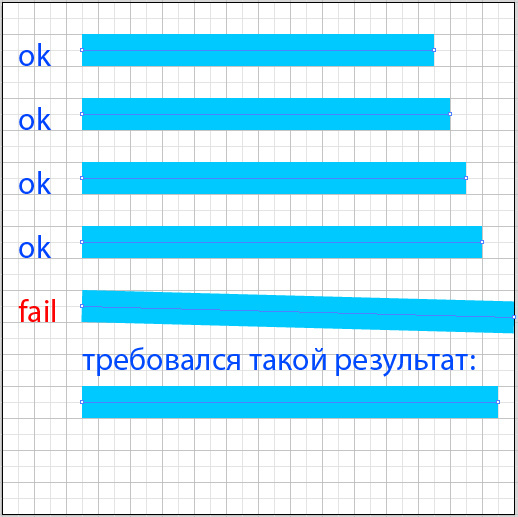
Answer the question
In order to leave comments, you need to log in
Remove Snap to pixel.
I repeated your example and it does not stick to the edge. 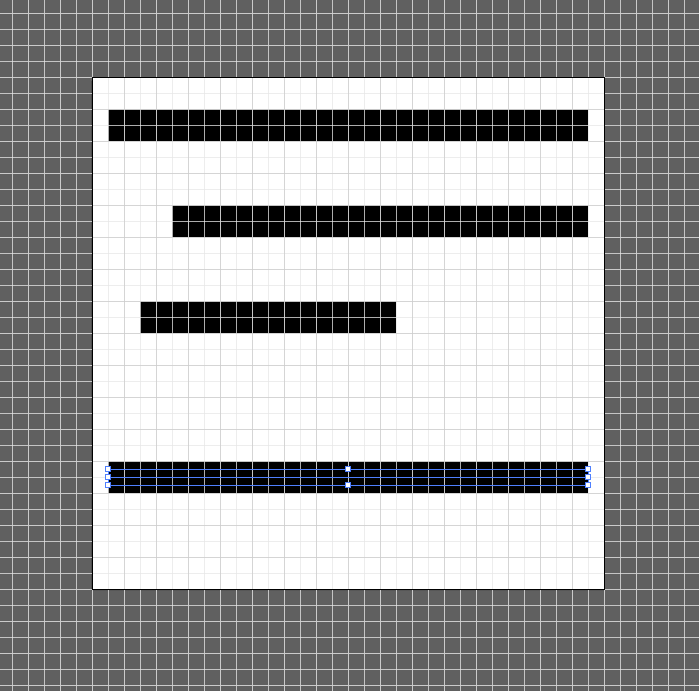 UPD There is a problem in version 2015, but not in 2017.
UPD There is a problem in version 2015, but not in 2017.
Didn't find what you were looking for?
Ask your questionAsk a Question
731 491 924 answers to any question