Answer the question
In order to leave comments, you need to log in
Calendar publishing interval for Outlook. What server settings are needed for the frequency of synchronization?
I'm developing my own version of a WebDav server to synchronize calendars. For Outlook, all the parameters it needs are transmitted, the server is fully emulated, so the calendars are loaded successfully. But I need to understand where Outlook takes this setting from, the default is 1 hour. 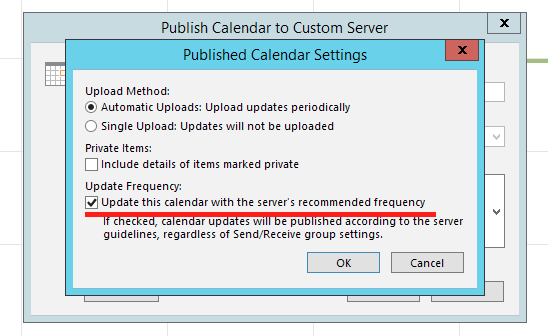
This setting can be configured from Outlook itself, but I need to do it from the server.
Here's what we managed to get with the help of Wireshark
What Outlook sends to the server:
PROPFIND /path/to/url HTTP/1.1
X-Office-Version: 15.0.4771
Depth: 1
Content-Type: text/xml
User-Agent: Microsoft Office/15.0 (Windows NT 6.3; Microsoft Outlook 15.0.4771; Pro)
Host: example.com
Content-Length: 114
Connection: Keep-Alive
Cache-Control: no-cache
<?xml version="1.0" encoding="utf-8" ?> <D:propfind xmlns:D="DAV:"><D:prop><D:resourcetype/></D:prop></D:propfind>HTTP/1.1 207 Multi Status
Content-Type: text/xml
Server: Microsoft-IIS/8.5
X-Powered-By: ASP.NET
DLYA_MIHI: Nu i huli ti tut hotel uvidet?
Date: Tue, 15 Dec 2015 17:13:25 GMT
Content-Length: 1375
<?xml version="1.0" encoding="utf-8"?><D:multistatus xmlns:D="DAV:"><D:response><D:href>http://94.19.227.93/</D:href><D:propstat><D:status>HTTP/1.1 200 OK</D:status><D:prop><D:resourcetype><D:collection/></D:resourcetype></D:prop></D:propstat></D:response><D:response><D:href>http://94.19.227.93/aspnet_client/</D:href><D:propstat><D:status>HTTP/1.1 200 OK</D:status><D:prop><D:resourcetype><D:collection/></D:resourcetype></D:prop></D:propstat></D:response><D:response><D:href>http://94.19.227.93/dav/</D:href><D:propstat><D:status>HTTP/1.1 200 OK</D:status><D:prop><D:resourcetype><D:collection/></D:resourcetype></D:prop></D:propstat></D:response><D:response><D:href>http://94.19.227.93/iis-85.png</D:href><D:propstat><D:status>HTTP/1.1 200 OK</D:status><D:prop><D:resourcetype/></D:prop></D:propstat></D:response><D:response><D:href>http://94.19.227.93/iisstart.htm</D:href><D:propstat><D:status>HTTP/1.1 200 OK</D:status><D:prop><D:resourcetype/></D:prop></D:propstat></D:response><D:response><D:href>http://94.19.227.93/office%20activate/</D:href><D:propstat><D:status>HTTP/1.1 200 OK</D:status><D:prop><D:resourcetype><D:collection/></D:resourcetype></D:prop></D:propstat></D:response><D:response><D:href>http://94.19.227.93/web.config</D:href><D:propstat><D:status>HTTP/1.1 200 OK</D:status><D:prop><D:resourcetype/></D:prop></D:propstat></D:response></D:multistatus>Answer the question
In order to leave comments, you need to log in
DLYA_MIHI: Nu i huli ti tut hotel uvidet?
Didn't find what you were looking for?
Ask your questionAsk a Question
731 491 924 answers to any question