Answer the question
In order to leave comments, you need to log in
Cache, layout and Mozilla Firefox?
Good day. I switched to using Mozilla in my work, I really like the developer tools and it is better "perceived" by my computer, better than Chrome. Faced the problem of clearing the cache. This is very important in layout and I had no problems in Chrome (I used the Clear Cache extension). I can’t do anything in the fox, I tried all the addons, the cache seems to be cleared, the page is updated, but the changes are not visible :( only opening the page in a new tab helps. , the page itself was updated and non-global changes were visible after reloading the page automatically, without clearing the cache. Help, tell me who uses what and how to solve this problem? Is it possible to solve it, because I am increasingly working with JS,
Answer the question
In order to leave comments, you need to log in
Why clean something constantly? Those are terrible hemorrhoids. just open devtools
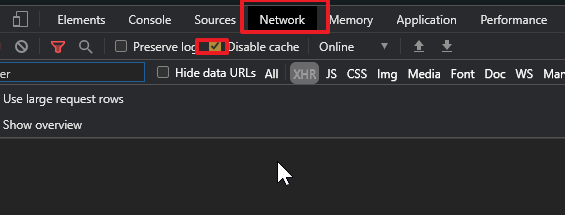
While the console is open, there will be no cache.
This is a chrome screen. It's exactly the same in mozilla.
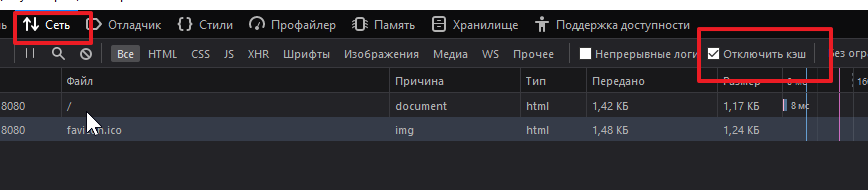
Didn't find what you were looking for?
Ask your questionAsk a Question
731 491 924 answers to any question