Answer the question
In order to leave comments, you need to log in
Because of what there is an overload of the processor at the minimum actions?
There is an overload of the processor, at first I noticed this when playing video in 4k, but today I noticed what happens even when opening tabs, I attach a screen of what happens to my PC when I open 3 tabs ....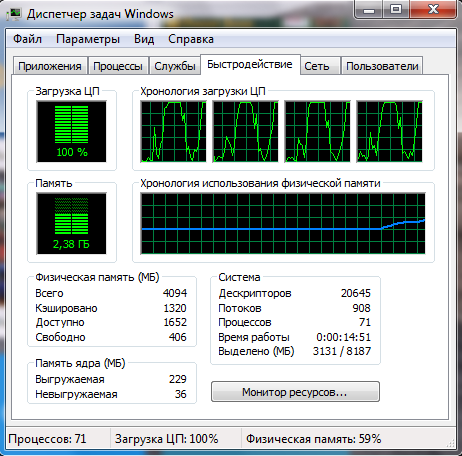
Answer the question
In order to leave comments, you need to log in
It's kind of like a regular slider, if anything, then here - kenwheeler.github.io/slick
Throttling is possible, you need to look at the temperature, but in general, what does it mean to be overloaded?
A normal program should use the maximum resources available to it to perform the requested operation, if this is not the case and the speed does not rest on the hard drive or the network, then the program is not optimized. In this case, I would say that the optimization is quite high-quality and the program tries to use the maximum available resources to "open the tab" as quickly as possible.
Here you have a button on the screen - Resource Monitor, here you press it, select the CPU tab, there in the Processes group there is an Average CPU column (I don’t remember how in Russian), sort in descending order - see who eats percent on average in the last minute .
There was a similar problem, when opening a new tab in any browser or updating the current computer, the processor load graphs looked about the same as yours, if during these actions music played, and not necessarily from the browser, the sound "cracked". The only way to get rid of this effect was to restart the computer. Empirically found out that this effect is observed only after waking up the computer from sleep, standby or hibernation. Accordingly, I solved the problem for myself by disabling them.
Didn't find what you were looking for?
Ask your questionAsk a Question
731 491 924 answers to any question