Answer the question
In order to leave comments, you need to log in
Broken fonts in chrome
It is best seen in the illustrations: the bold type has become simply terrible.
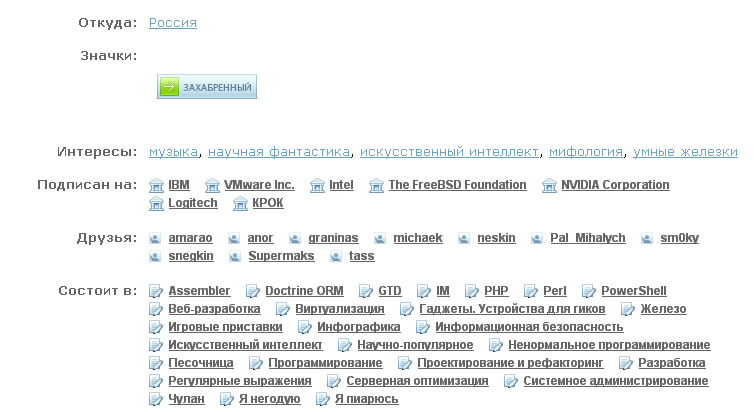
Also, downvoted comments began to look like bullshit.
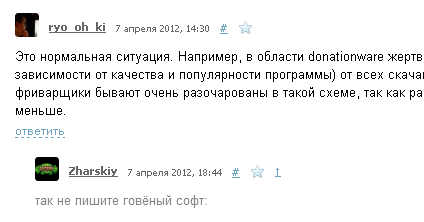
The same garbage and on other sites. And the normal text looks still normal. It looks like some kind of anti-aliasing, but it works terribly.
The funny thing is that I didn’t change any settings, the latest version is in the stable branch. Before that everything was great.
Has anyone come across? How to remove it? Cleaned the cache. All other browsers are fine...
Answer the question
In order to leave comments, you need to log in
Yesterday there was a similar problem. After the game crashed and rebooted, all the fonts in chrome seemed to be smaller by 0.5 point size. I reset the cache, reset the browser settings, disabled my Google account, reinstalled the browser - nothing helped.
The problem was solved by enabling the " Disable DirectWrite " feature in chrome://flags/
Only chrome://flags/#enable-gpu-rasterization
helped me
Chrome Version 96.0.4664.45 (Official build), (64 bit)
Font smoothing is configurable in Windows, not Chrome.
Google "windows 7 font smoothing", it's simple
Didn't find what you were looking for?
Ask your questionAsk a Question
731 491 924 answers to any question