Answer the question
In order to leave comments, you need to log in
Bitrix search module. How to disable the search for 3 characters (When searching for "Lingerie", the product "White Bedved" is included in the query by coincidence white)?
Hello!
Standard Bitrix search module, morphology is enabled both in the component and in the module settings.
Now, when requesting "lingerie", the search includes such a product as, for example, "Polar Bear", since Bel matches. When editing "White Bear" to => "White Bear" ceases from which I concluded that it searches for 3 characters by coincidence.
How to solve this situation. There is not a word in the training materials, even about the fact that he is looking for it that way.
Answer the question
In order to leave comments, you need to log in
Question removed, solution found.
The point was not in the 3-character search, but in the fact that the word White is the word form of Belye in the morphological search. In order not to search like that, I turned off the morphology in the settings of the component and the search module - it stopped.
But in general, most likely, we will leave the morphology, since apparently we were so lucky that we got into just such a word form.
Here is the correspondence with Bitrix support, thanks to which the solution was found.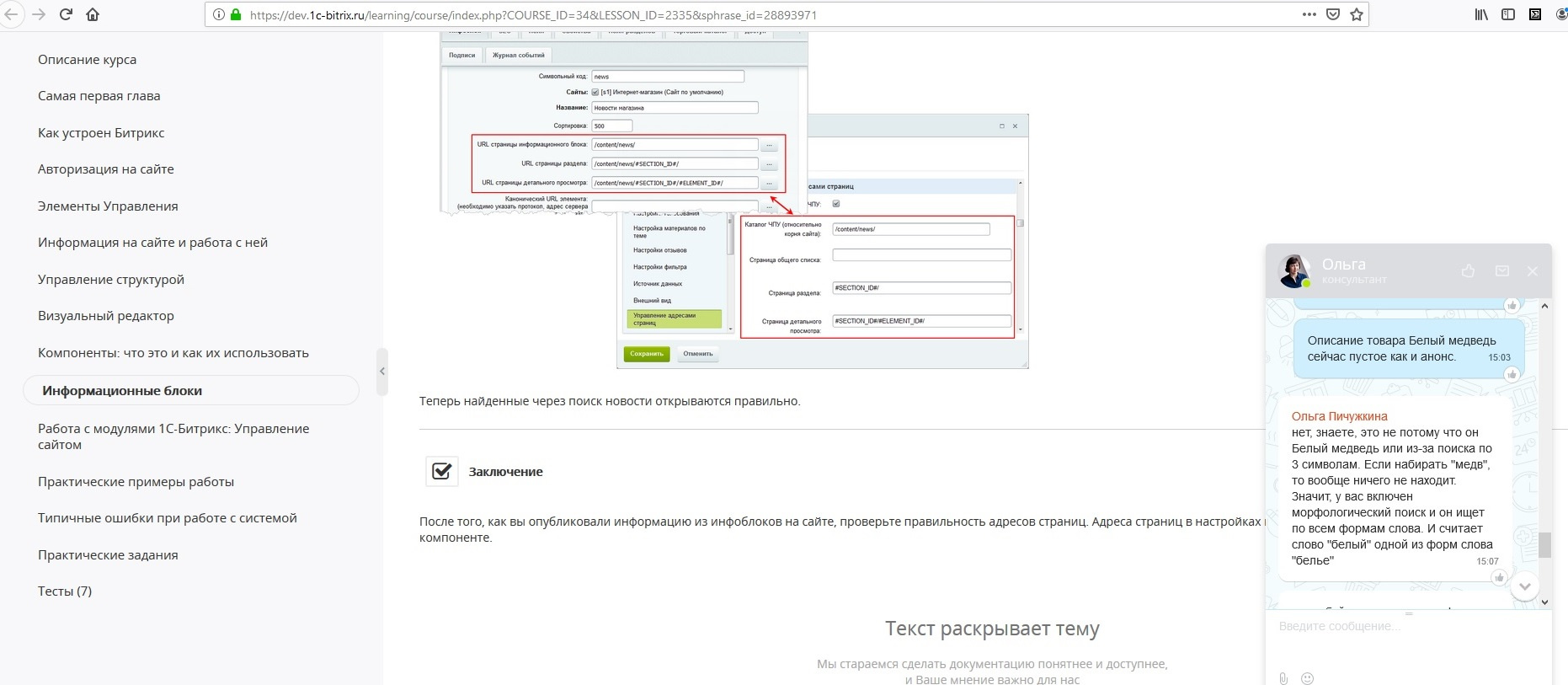
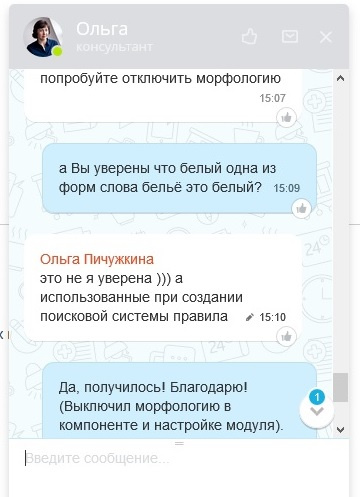
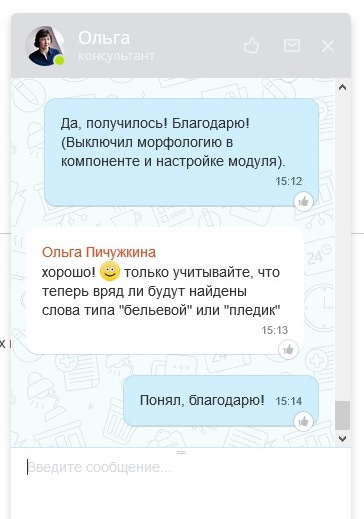
Didn't find what you were looking for?
Ask your questionAsk a Question
731 491 924 answers to any question