Answer the question
In order to leave comments, you need to log in
Bitrix, how to display product properties?
You need to display these product properties: I
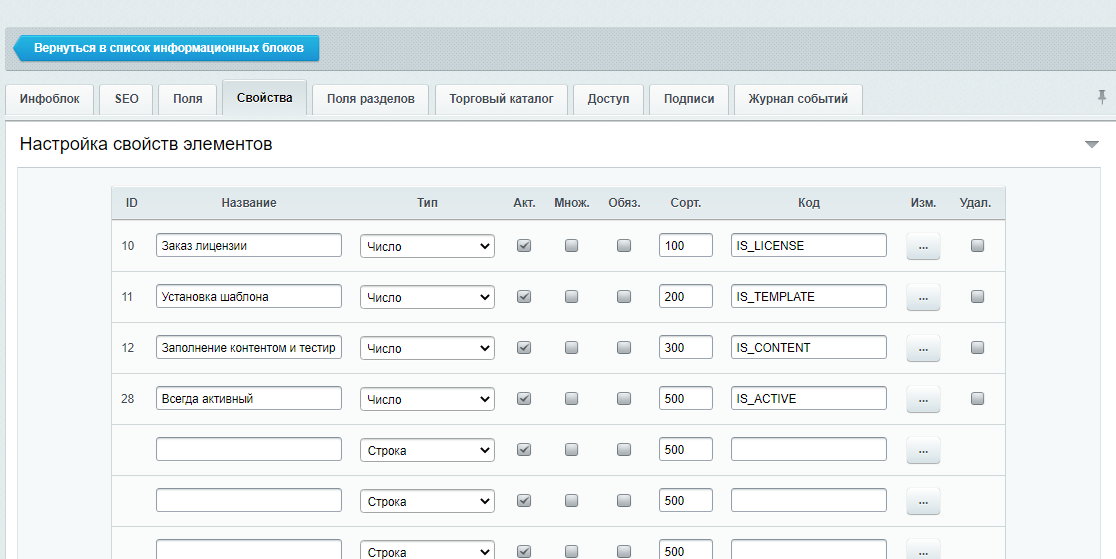
use this method:
$db_res = CCatalogProduct::GetList(
array("ID" => "ASC"),
['IBLOCK_ID' => $arParams['IBLOCK_IDY']]
);
while (($ar_res = $db_res->Fetch())) {
$arProducts[] = CIBlockElement::GetByID($ar_res["ID"])->GetNextElement()->GetFields();
}Answer the question
In order to leave comments, you need to log in
and the properties should display a check on the detailed or in the list? Or are they checked in the component? What's in arResult? If you use getList, then you must also use getProperty in it
Didn't find what you were looking for?
Ask your questionAsk a Question
731 491 924 answers to any question