Answer the question
In order to leave comments, you need to log in
Automatic connection of bluetooth headset to computer
In phones, you can make "pairing" with the headset and automatically connect it to the phone.
In the computer, every time after turning on the headset, you need to go into the bluetooth of the device,
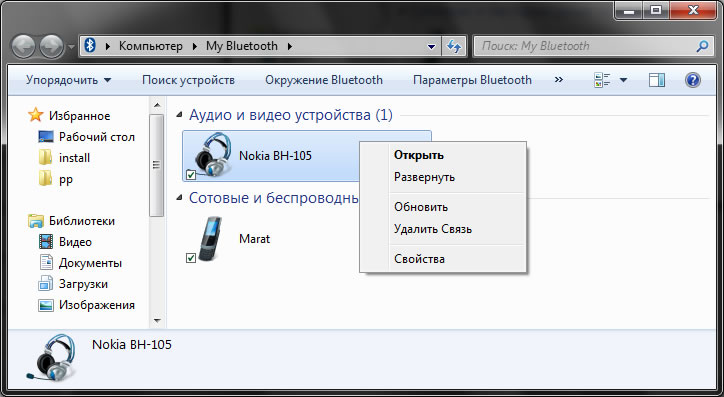
open the headset and click "connect".
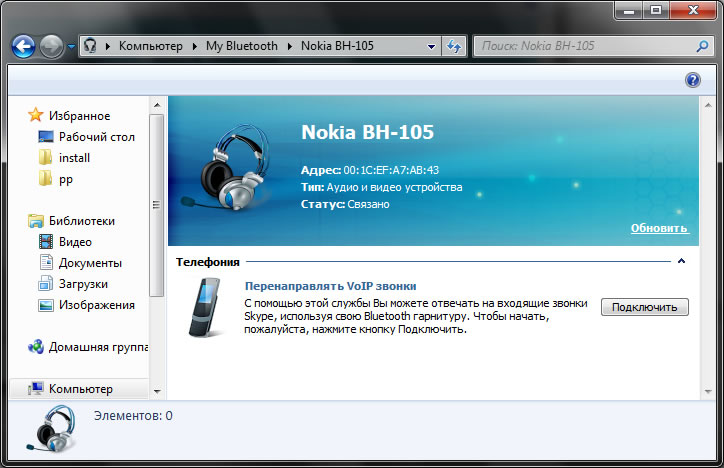
How to make the computer find the headset automatically and connect it?
(OS: Win 7)
Answer the question
In order to leave comments, you need to log in
Install any bluetooth stack (WIDCOMM, Toshiba, BlueSoleil, Broadcom) - there will be many additional settings, including this one.
By default, the "Discovery" option in the properties of the Bluetooth adapter is disabled on the PC.
As soon as you turn it on, the headphones will connect automatically.
PS: Take care of security - with open broadcasting, your computer has received another potentially vulnerable spot.
I have a headset on my W7, when turned on, it is automatically recognized and determined in Skype, you can immediately speak. But there are some problems with the shutdown, I think that in the firewood - if you just turn off the headset, then the error "Error when stopping the bluetooth service" or something like that comes out. But it seems to work, and okay :)
Yes, the Jabra Pura headset
Didn't find what you were looking for?
Ask your questionAsk a Question
731 491 924 answers to any question