Answer the question
In order to leave comments, you need to log in
Athlon 200GE - discrete graphics card won't start, what should I do?
Given - mother of Gigabyte A320M-S2H, Athlon 200GE processor. Bios latest F23 (2018/08/08). I tried video cards - Geforce 1030 2gb, Geforce GT240, Geforce 210. The discrete video card works with another AMD A6-9500E processor.
Found 2 settings in bios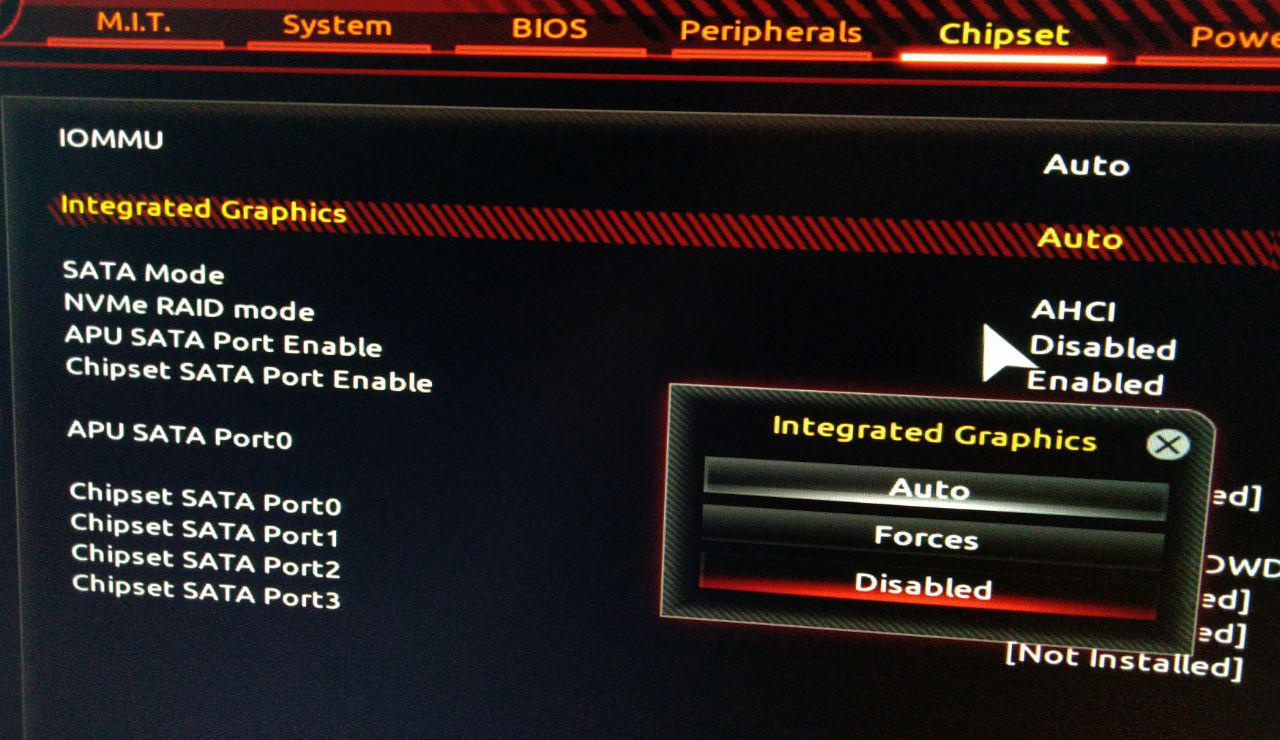
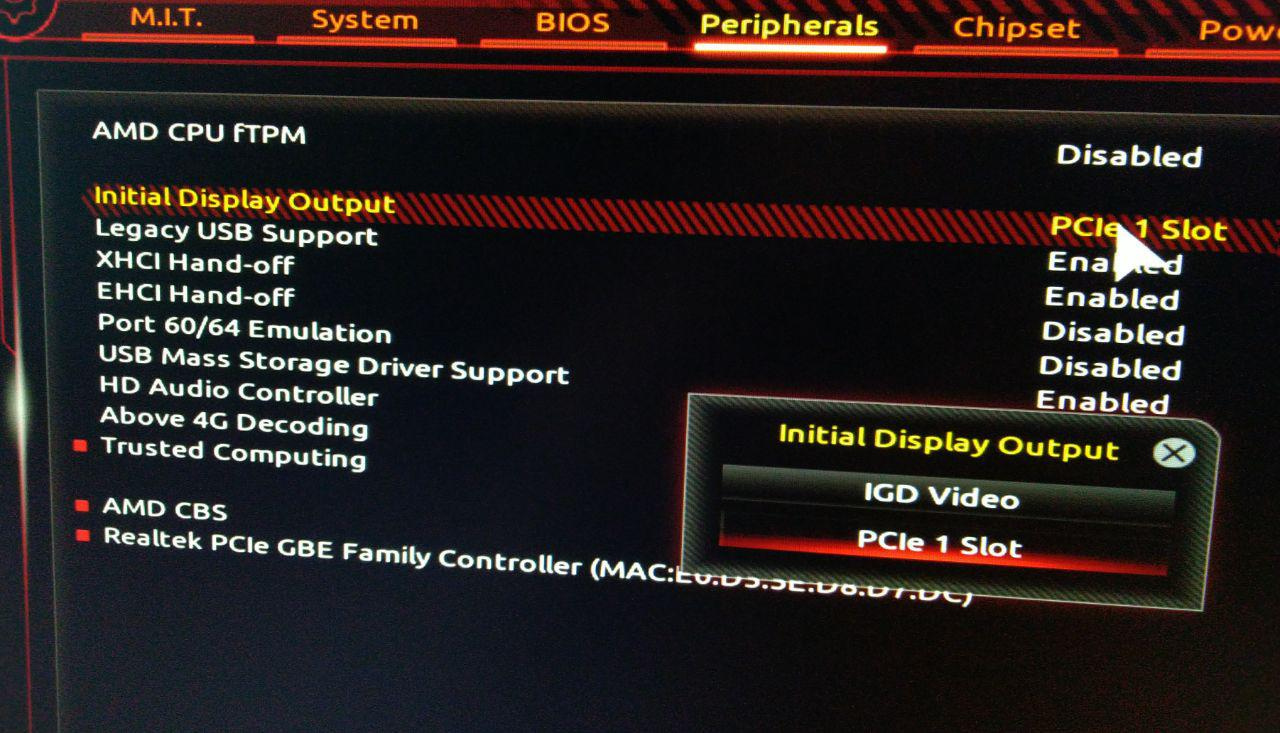
Answer the question
In order to leave comments, you need to log in
I have the same bullshit. Perhaps there is another option with a cheap RAM. I just often read that amd is sensitive to these things.
The other day we encountered a problem that the new Athlone does not want to work with a discrete video card on the same Gigabyte A320M-S2H motherboard. Bios is the same as TS.
We decided to try the Asus Prime A320-R-SI motherboard. There, the bios was also not very fresh, apparently released before the release of the processor. The same trouble. On the built-in video card, everything starts without problems. And these motherboards ignore discrete. We came to the conclusion that motherboards are stupidly not ready for this processor and cannot work in conjunction with this processor and a discrete vidyuhi.
But, the manufacturer MSI with the B350M PRO-VD motherboard got confused and at the end of September they released an update for the BIOS, the description said that support for the new AMD processor 200ge was added. Updated and everything worked.
We came to the conclusion that it is necessary, either, initially to read on the manufacturers' websites about support for processors and updates for the BIOS. Or wait for an update for the BIOS, which is not cool.
Or immediately change the motherboard, that is, MSi got confused and updated, the rest do not itch.
Sorry for the confusion, I hope I wrote clearly.
upd
12/24/2018:
for this motherboard, a fresh bios F24c was released on December 6 this year.
What can I say, gigabytes officially go to hell) (sorry).
everything was updated on msi A320m-pro-vd / s, bios 7A36v2F dated November 13 this year and everything started with discrete vidyuhi, but these junkies from gibatite did not) moreover, the ryzens of the previous generation started with vidyukha, and the new ones with discrete now refused altogether run OO
maybe you need to disable something in the bios first, I xs, I haven’t figured it out yet ..
upd2:
in general, we start and display a picture from the built-in, in the case of the 2nd generation of ryzens, then turn off the built-in BIOS and start, everything starts) with athlone like this no channel, it's a complete bullshit ..
Dear author, we have clearly commented on your video review about this problem, the BIOS firmware from 12/04/2018 F3d is driving the situation with identical to your hardware, everything was decided after flashing the BIOS. All my life I have been collecting Intel, once I encroached on the temptation of Ryazan for the future, I assembled a shitty assembly at a hyperathlon because the client had just enough money. As a result, everyone crap and for me for life the AMD point goes to the auditorium. We are waiting for fun adventures after Whiskeylake from Intel in conjunction with integrated graphics from AMD. (facepalm)
The same problem, but I have an asus prime A320M-K mother, updated the BIOS to the latest version, version 4600 -4601 something like that .... however, the discrete did not work anyway ....
As a result, I'm sitting on the built-in from the atlonchik and crying, so also the drivers of the norms do not go to the embed
Cheerful day, dear comrades)) mother B450M DS3H, CPU Athlon 200GE. I ran into the same rake, the last bios is f51. My God, a year has passed, and gigabyte is still the same finished. I officially declare that I will not buy anything else from this senile under-producer of under-iron.
Sorry it's too late and probably not relevant. I'm also lazy and copy-pasted my post from another forum.
I have an Asrock B450M Steel legend+Athlon 200GE motherboard. Video cards on the PCI-E 2.0 bus do not work in the main PCI-E 3.0 x16 slot (like GT210, GTX570, 9800GT and the like)???? The only thing I understand is that when using Athlon 2xxGE series processors (maybe some others), the PCI-E 3.0 x16 slot works in x4 mode. But why is this not enough for video cards to work ?? Despite the fact that the second PCI-E 2.0 x16 slot also works with this processor in x4 mode, but all video cards run in it, both PCI-E 3.0 and PCI-E 2.0.
Didn't find what you were looking for?
Ask your questionAsk a Question
731 491 924 answers to any question