Answer the question
In order to leave comments, you need to log in
ASUS WL-500gP V2 has become a brick. Is there any chance to recover?
In general, here I suffered a complete creative failure. As a result of experiments and in the name of science, the ASUS WL-500gP V2 router died a heroic death :-(. That is, it became a complete brick. So full that it can not be reached in any way.
I used this router as a server for crafts codenamed "smart home" I modified it a bit by soldering a serial port that connected it to the Mega 2560 board.The router had OpenWRT firmware with PHP running the web interface.
But this was not what killed him - the scheme worked perfectly for 2 years. Until one not so fine day, I managed to try to make a bridge between a wireless connection and a local network (via the OpenWRT interface). After that, the router rebooted - and that's it. Neither WLAN nor LAN rises anymore.
I, according to the instructions , tried to short PIN 9 to ground. The router has switched to permanent Recovery Mode - when turned on, the power indicator flashes at a frequency of about 1 second. In theory, in this mode, the router can be connected to the computer with a cable, and in the parameters of the network adapter of the computer, specify a static IP (for example, 192.168.1.2), and then it will be possible to “reach out” to the router at 192.168. firmware (via TFTP).
But nothing. Can't ping 192.168.1.1. Accordingly, there is no way to download the firmware either. I never thought that it was possible to disable the router so hard not by soldering, not by flashing, but by simply changing the parameters through the web interface.
If any of you have had the experience of reviving this router, please advise what to do. It's a pity to record it in the dead - the device is good. And it perfectly performed its function (I planned to further expand the functionality of the "smart home").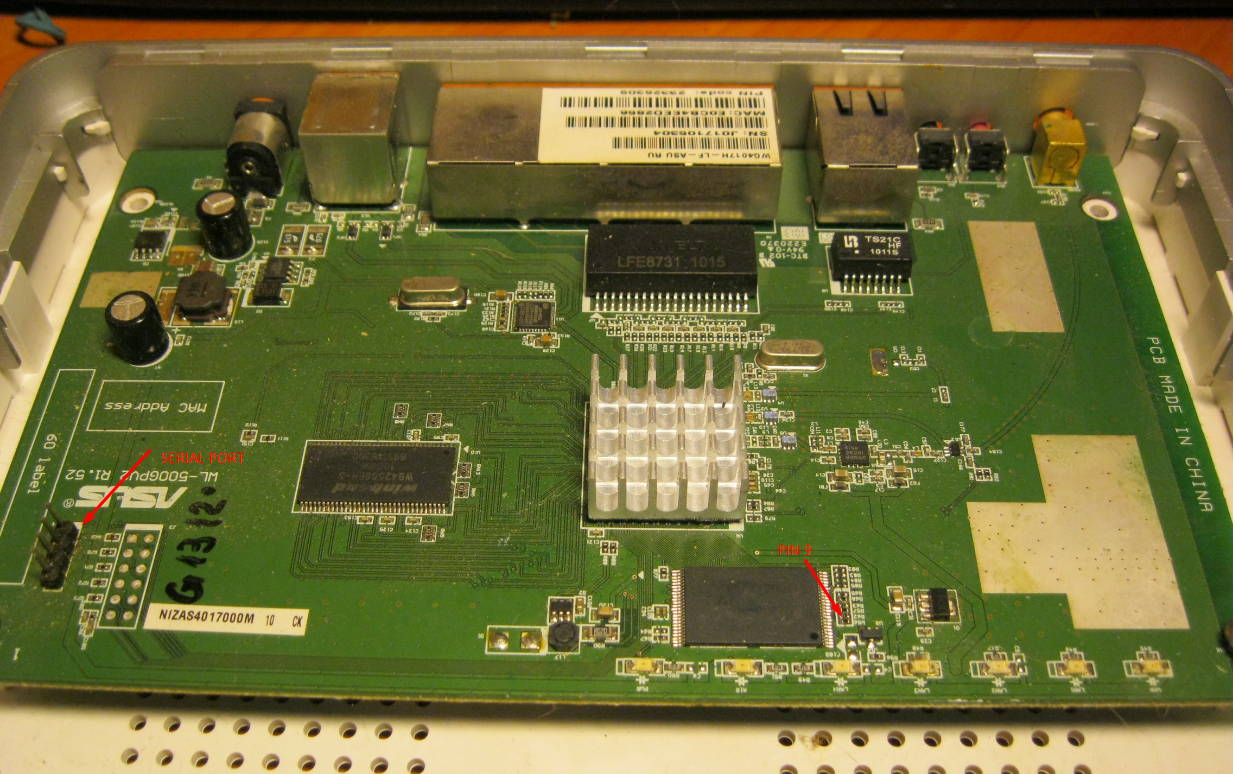
Answer the question
In order to leave comments, you need to log in
Unsolder pin9 from GND.
Take a USB-TTL adapter and connect to the RX, TX and GND pins on the serial port connector.
Install putty and connect to the adapter's usb-ttl com port.
What is output to the console? Bootloader starts? Does openwrt load?
If openwrt is loaded, then you can easily see / set a new ip-address and activate disabled interfaces.
Didn't find what you were looking for?
Ask your questionAsk a Question
731 491 924 answers to any question