Answer the question
In order to leave comments, you need to log in
Android Studio encoding failure on the program shell itself, what to do?
When installing, everything is fine, but when the application's turn comes, then some kind of nonsense begins, in general, I performed some of the methods that I found, but I could not change the encoding or correct the situation.
Changed in the Control Panel => Language => Change data formats, time and numbers, both tabs into Russian, and also into English
Changed C_1251.NLS - 1255 files in the C:\Windows\System32 folder, with backup copies of these files.
Installed some dubious codecs, and reg files
In fact, this is all that I managed to dig up, the rest of the sites, these are problems with some components in the program itself, and problems with the code.
Installed the same program from 3 different sources, and off. site, respectively
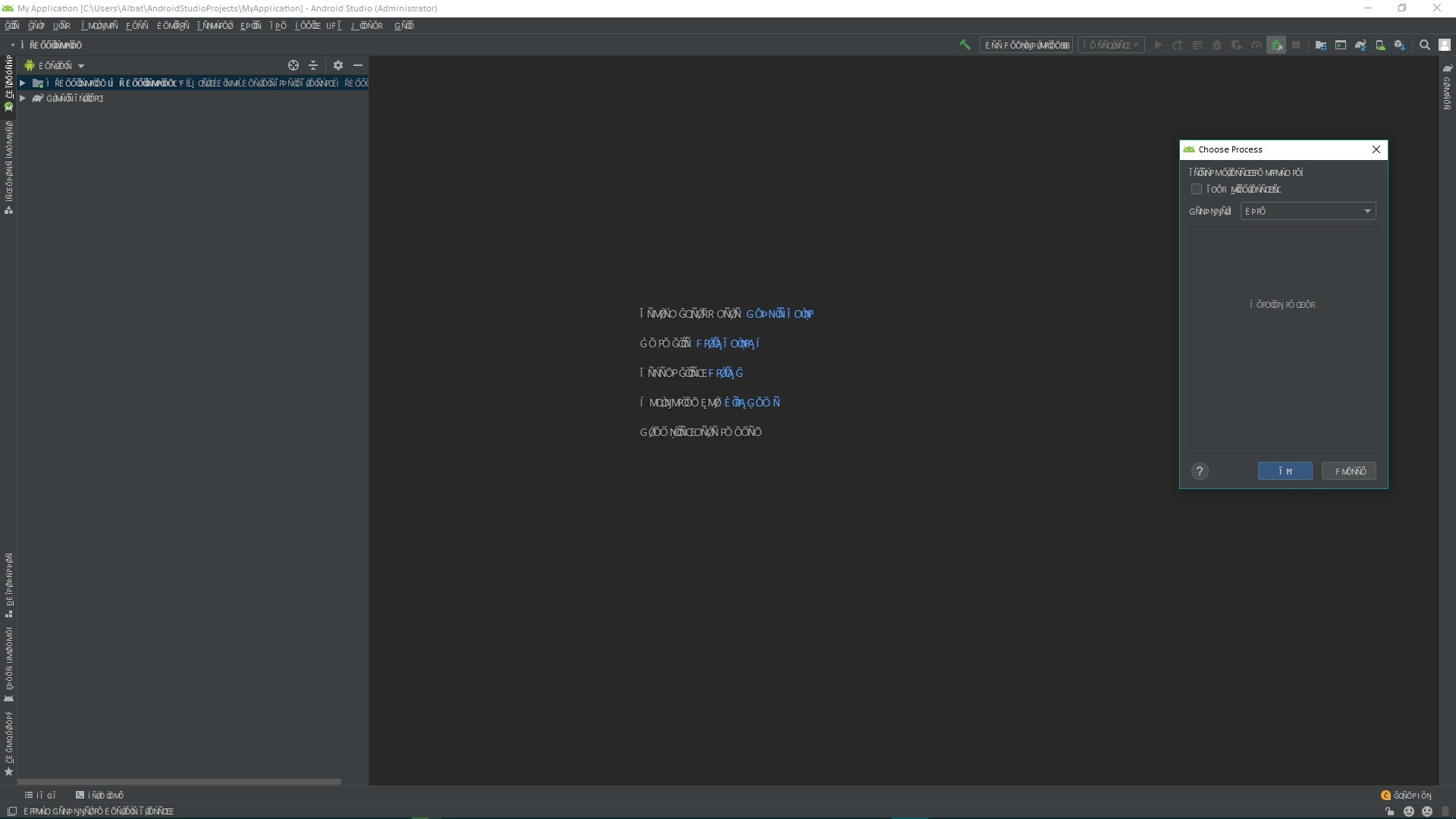
Answer the question
In order to leave comments, you need to log in
Didn't find what you were looking for?
Ask your questionAsk a Question
731 491 924 answers to any question