Answer the question
In order to leave comments, you need to log in
AMD unsupported hardware, error 175?
Hello!
I know it's the dumbest question.
However, difficulties arose.
An update arrived on the video card, installed it, and then the problems began. Either the video card is not supported, or the drivers, as a result, everything is buggy.
I rolled back the driver, Windows, deleted the driver completely, and everything is exactly the same every time a warning pops up.
A couple of days later, a new update arrived after which the main problem was fixed, but the laptop slows down evenly.
But today the update came again and it is not even installed. 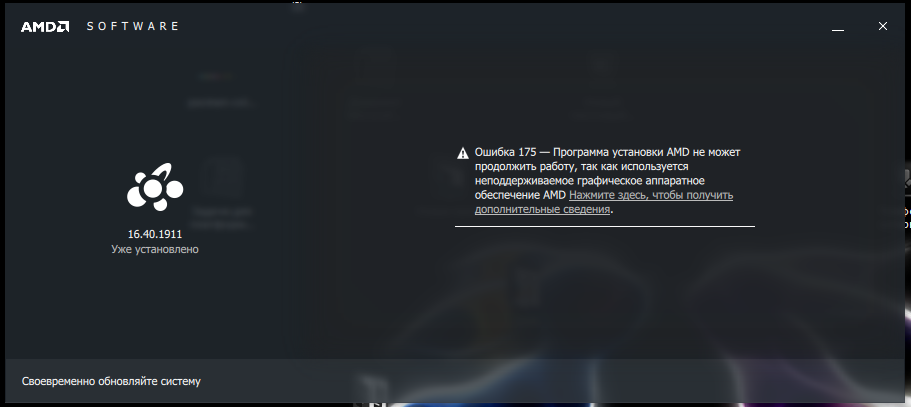
Can anyone tell me what to do with this? Without reinstalling Windows , It's generally not advisable to reinstall it. =( Laptop Samsung
355V4C -S01
Video Card AMD Radeon™ HD 7600M
Answer the question
In order to leave comments, you need to log in
download driver
support.amd.com/en-us/download/desktop/legacy?prod... - for windows 7 64 bit
support.amd.com/en-us/download/desktop/legacy?prod... - for windows 10 64 bit
www.guru3d.com/files-details/display-driver-uninst... - run, agree to reboot into safe mode, after reboot ddu will automatically start and offer to remove the driver - delete and reboot.
install the downloaded driver
if you have win 10 - block driver update for video card vid pid
https://answers.microsoft.com/en-us/windows/wiki/w... - do it after installing the driver because the policy is still in effect , it will not be possible to install any driver on a specific device.
Manually download the driver. Old uninstall, downloaded install. Stop the antivirus during installation.
Perhaps something has been screwed up in the new versions of the drivers, you can download an older driver.
IMHO, you should not chase the most recent versions - if the previous one works and everything suits you, then stay on it.
Didn't find what you were looking for?
Ask your questionAsk a Question
731 491 924 answers to any question