Answer the question
In order to leave comments, you need to log in
Amazon Kindle Paperwhite. Unsmoothed fonts in scanned PDFs
I have many of those. literature in PDF (or djvu). The quality is not originally computer, but scanned pages.
I have a Pocketbook 602. A slightly grayish screen (which makes you want to sleep quickly), the lack of backlighting and the inability to use dictionaries normally (when reading English-language literature) prompted me to purchase a Kindle Paperwhite.
I uploaded my PDFs there and was horrified at how unsmoothed the fonts are, you can’t read like that. At what on the computer they look quite normal.
The photo may not be of good quality. But here's what it looks like:
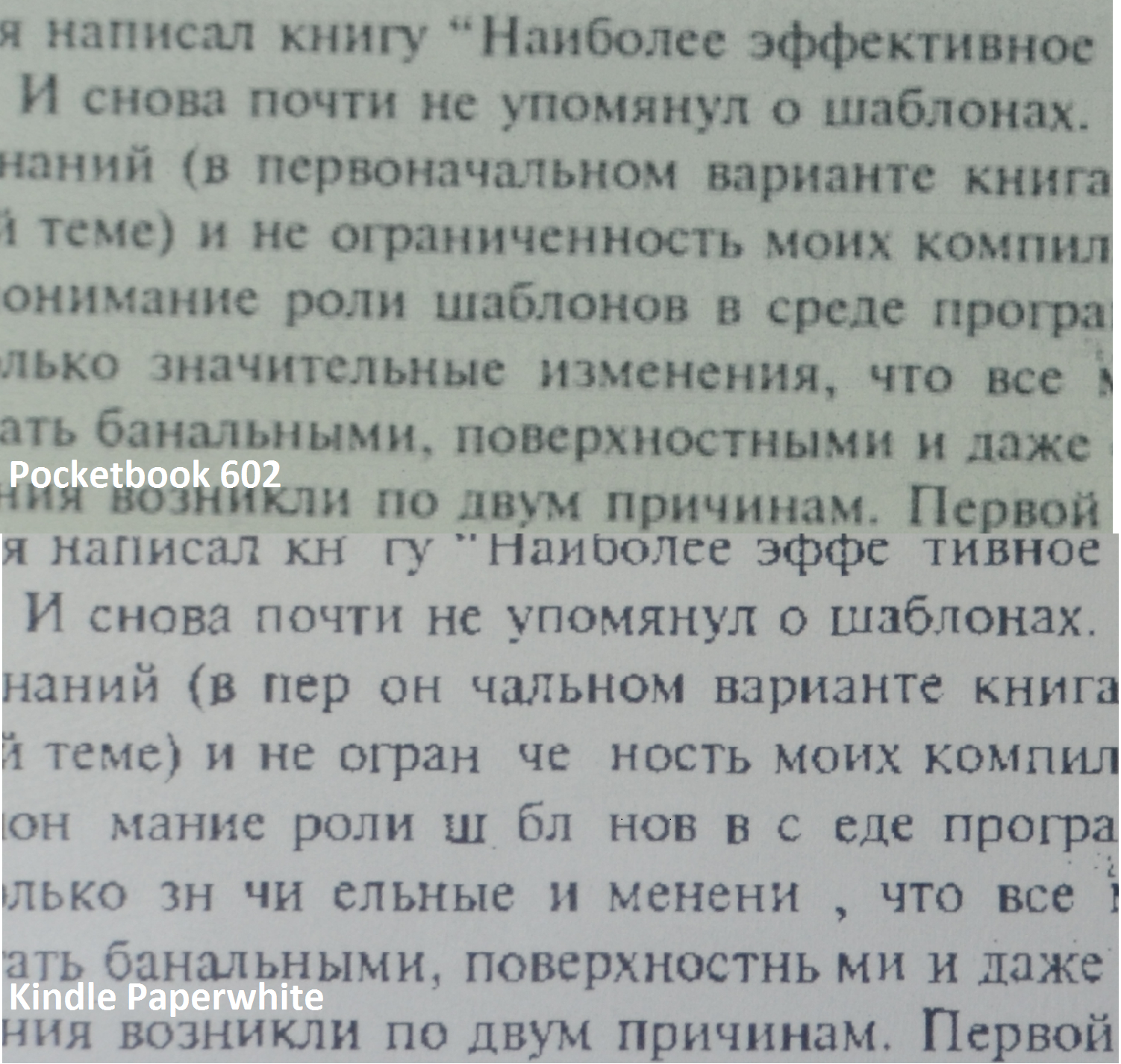
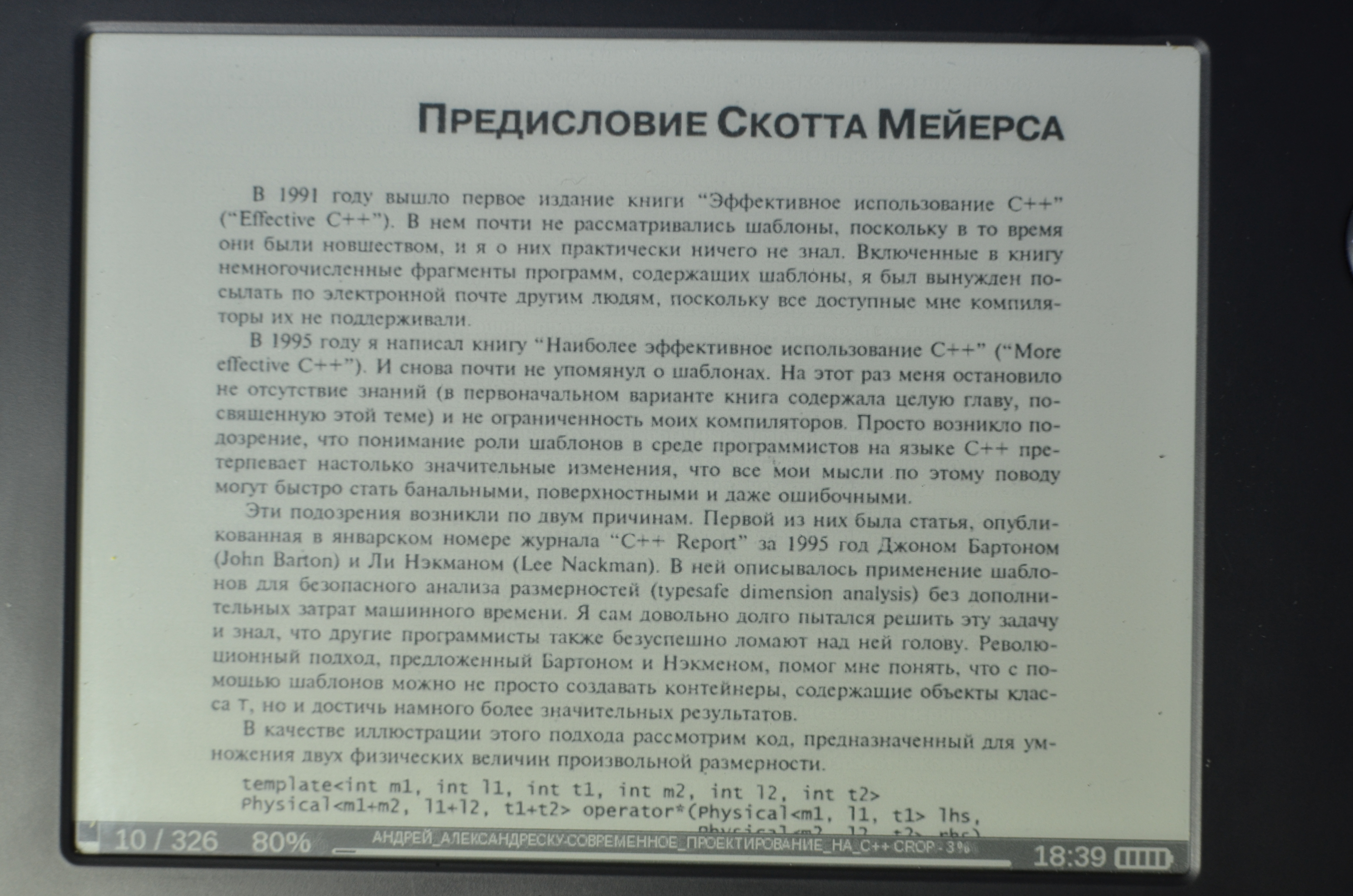
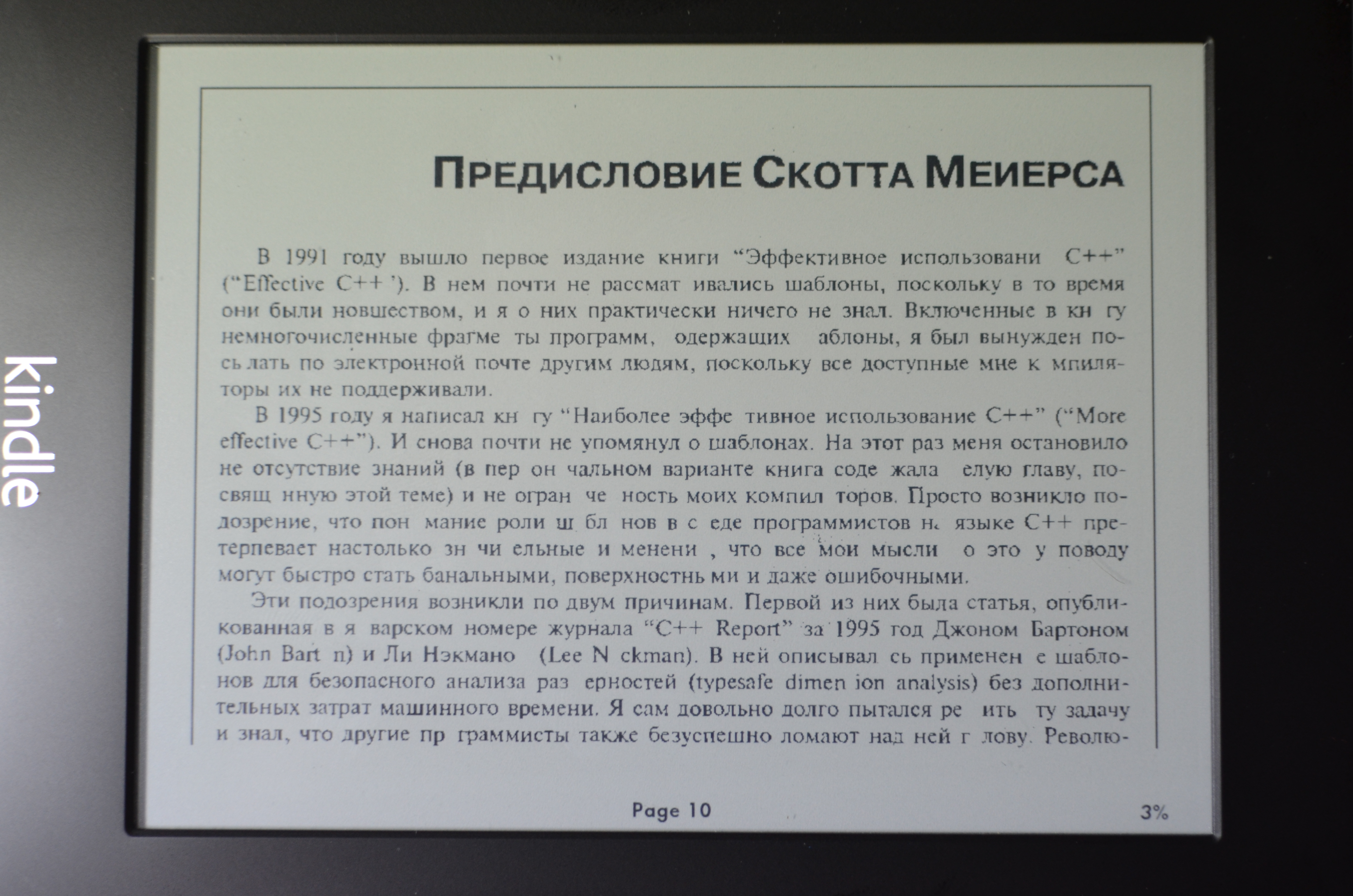
Answer the question
In order to leave comments, you need to log in
If anyone is interested, this is a Kindle software problem. It was cured by installing an alternative reader - Koreader.
The paperwhite has a fairly high screen resolution, most likely that the pages were scanned at less than 300 dpi, so the paperwhite "draws as best it can." Also, do not forget that it can only display 16 shades of gray, so anti-aliasing is unlikely. It is quite possible that for PDF it has some kind of improver, since errors in the text look offhand as vectorization. Try uploading a good quality scan (and preferably b/w) and see if that makes a difference.
Very strange, if you are using a PDF scan of a book (a 300dpi quality image inside a PDF document), then both devices should display them about the same. For Kindle, the screenshot looks like it's honestly trying to load a font (Type 3 font) and draw text with it, and since it didn't find some glyphs, it leaves empty spaces in the text.
Didn't find what you were looking for?
Ask your questionAsk a Question
731 491 924 answers to any question