Answer the question
In order to leave comments, you need to log in
ALT + TAB in Windows 10 PRO is not rubber :)? How to expand the capacity of ALT+TABA?
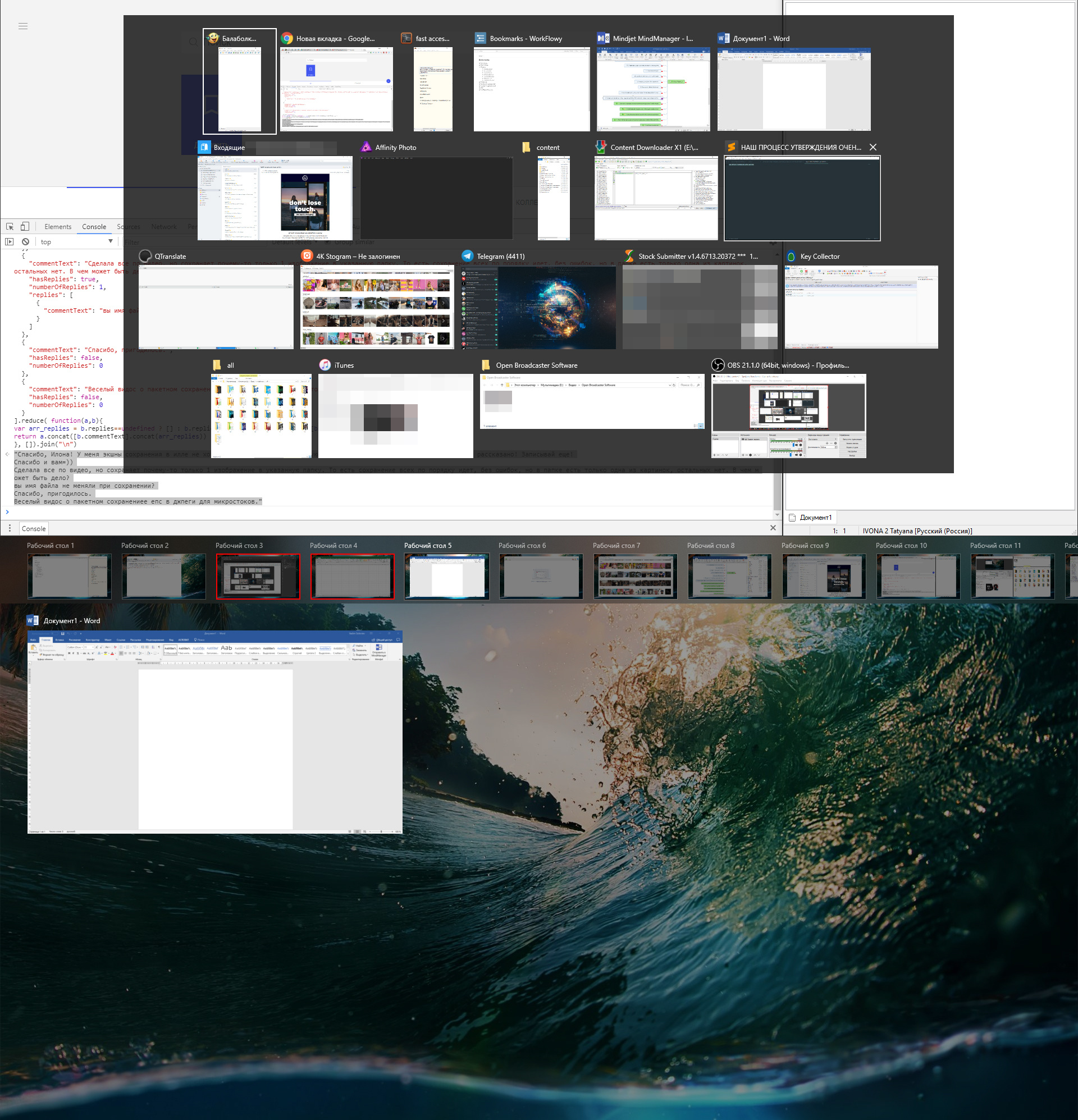
Answer the question
In order to leave comments, you need to log in
download the utility and play until you are satisfied
And how could I forget about the main utility of the site - winaerotweaker
Or look it up in the registry yourself, but you can read about it on OSZone
Work within the same desktop with the programs you need right here and now.
Don't know. I don’t even know twice :) The first time I “don’t know”, because I don’t use and in the near future I’m not going to use WinX, and the second time - because the need for so many desktops makes me think that something is wrong in the conservatory ...
Didn't find what you were looking for?
Ask your questionAsk a Question
731 491 924 answers to any question