Answer the question
In order to leave comments, you need to log in
AirPlayButton positioning issue in MPVolumeView?
I get MPVolumeView (MediaPlayer.framework). Since there is no property with an airplay button, I search through the subview and find the button and add frame = CGRectMake(20, 20, 20, 20);
The height and width change, but the x and y positions are the same regardless of the values.
Why does this happen?
Screen: 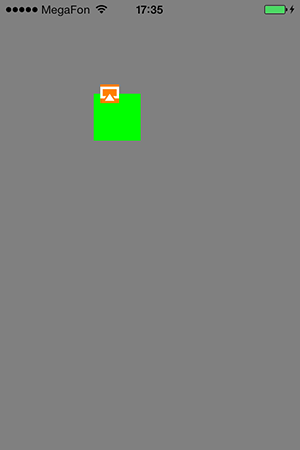
Code:
//
// ViewController.m
//
#import "ViewController.h"
#import <MediaPlayer/MediaPlayer.h>
@implementation ViewController
- (void)viewDidLoad
{
self.view.backgroundColor = [UIColor grayColor];
[self addAirPlayButton];
[super viewDidLoad];
}
- (void)addAirPlayButton
{
// Зеленая вью - контейнер
UIView *view = [[UIView alloc] initWithFrame:CGRectMake(100, 100, 50, 50)];
view.backgroundColor = [UIColor greenColor];
// MPVolumeView - черная
MPVolumeView *volumeView = [[MPVolumeView alloc] initWithFrame:CGRectZero];
volumeView.backgroundColor = [UIColor blackColor];
// показываем кнопку airplay и скрываем слайдер громкости
volumeView.showsRouteButton = YES;
volumeView.showsVolumeSlider = NO;
// Устанавливаем свою иконку на аирплей кнопку
[volumeView setRouteButtonImage:[UIImage imageNamed:@"Airplay.png"] forState:UIControlStateNormal];
// находим кнопку в subviews
for (id view in volumeView.subviews)
{
if ([[[view class] description] isEqualToString:@"MPButton"])
{
// делаем кнопку оранжевой и пытаемся сделать отступ от родительского зеленого вью
// размеры кнопки изменились а вот координаты x и y как будто не работают
UIButton *airPlayButton = (UIButton *)view;
airPlayButton.frame = CGRectMake(20, 20, 20, 20);
airPlayButton.backgroundColor = [UIColor orangeColor];
}
}
[view addSubview:volumeView];
[self.view addSubview:view];
}
@endAnswer the question
In order to leave comments, you need to log in
Why are you fiddling with subviews and changing the button's frame? This button is dynamically added / removed from subviews with animation, and by setting the frame with your hands, you break the entire internal layout. Make MPVolumeView sizeToFit, and move the MPVolumeView itself. If you need a larger icon, cut it to the size you want and install via Apeance.
Didn't find what you were looking for?
Ask your questionAsk a Question
731 491 924 answers to any question