Answer the question
In order to leave comments, you need to log in
After installing oh-my-zsh Cyrillic is not recognized?
Installed on macOS oh-my-zsh, everything works fine, only Cyrillic is printed as
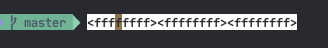
How can I fix the problem? Google didn't help
Answer the question
In order to leave comments, you need to log in
First. Check the encoding in pure bash: type /bin/bash in a terminal and check the encoding.
Second. In the terminal settings, select a monospace font that supports Cyrillic Russian - PT Mono, for example, and check if your problems will disappear on this.
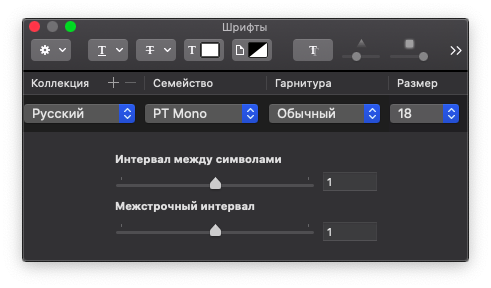
Third. If the second did not help, then in the user's home directory, in the .zshrc file,
uncomment the line
# export LANG=en_US.UTF-8 and set the encoding that you need, most likely you need LANG=ru_RU.UTF-8 and again, a font that supports Cyrillic is required.
Fourth. If all else fails, then try deleting the terminal settings file
~/Library/Preferences/com.apple.Terminal.plist and setting everything up again.
Enter command locale. Make the languages be en_US.UTF-8 or ru_RU.UTF-8. How exactly depends on your terminal. To do this, in a file /etc/locale.geb(I'm xs for a poppy, but in ubunt such a file). There, remove the hash sign ( "#" ) above the locale you need. That is, before en_US.UTF-8 or ru_RU.UTF-8.
UPD . Or I think this code will help too. But since I have ubuntu, probably some commands will not work, so it's better to check the change of locale in Googlesudo locale-gen "ru_RU.UTF-8"export LANG=ru_RU.UTF-8
Didn't find what you were looking for?
Ask your questionAsk a Question
731 491 924 answers to any question