Answer the question
In order to leave comments, you need to log in
After enabling mod_http2 in http/1.1 headers?
Why after enabling mod_http2 in http/1.1 headers?
The order of my actions:
1. a2enmod ssl
2. certbot --manual [domain] (Let`s crypt SSL)
3. Setting up the host config:
<VirtualHost *:80>
ServerName lalal.domain
ServerAlias www.lalal.domain
DocumentRoot /home/user/lalal.domain
RedirectMatch permanent ^/(.*) https://lalal.domain/$1
</VirtualHost>
<VirtualHost *:443>
ServerName lalal.domain
ServerAlias www.lalal.domain
# For https
Protocols h2 http/1.1
DocumentRoot /home/user/lalal.domain
DirectoryIndex index.html index.php
LogLevel info ssl:error
ErrorLog ${APACHE_LOG_DIR}/lalal.domain-error.log
CustomLog ${APACHE_LOG_DIR}/lalal.domain-access.log combined
SSLEngine on
SSLCertificateFile /etc/letsencrypt/live/lalal.domain/cert.pem
SSLCertificateKeyFile /etc/letsencrypt/live/lalal.domain/privkey.pem
<Directory /home/user/lalal.domain>
Options -Indexes +FollowSymLinks +MultiViews
AllowOverride all
Require all granted
</Directory>
</VirtualHost>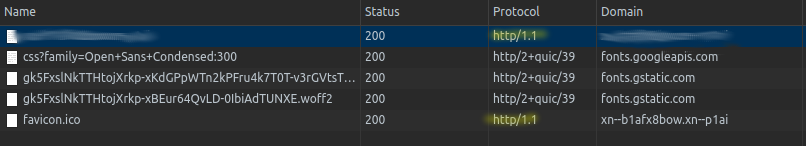
Server version: Apache/2.4.29 (Ubuntu)
Server built: 2018-01-14T11:23:59apachectl -t -D DUMP_MODULES | grep http
http_module (static)
http2_module (shared)tail ../apache2.conf
# Include the virtual host configurations:
IncludeOptional sites-enabled/*.conf
# For https
Protocols h2 http/1.1
# For http
Protocols h2c http/1.1Answer the question
In order to leave comments, you need to log in
Didn't find what you were looking for?
Ask your questionAsk a Question
731 491 924 answers to any question