Answer the question
In order to leave comments, you need to log in
Adobe After effects preview?
Good afternoon, this is a question. I opened the project, the project itself weighs 25mb, I insert text pictures, the preview loads very slowly. Literally slows down in seconds
I7-8750h, gti 1050ti
Answer the question
In order to leave comments, you need to log in
If the project is loaded with effects, compositions, layers and in good resolution, then slow-motion preview is quite a natural thing. Everyone is like that. So previewing by seconds, not by frames per second, is still good.
In general, the topic of speeding up preview / rendering is quite extensive and depends on many parameters: on the settings of the allocated RAM, on the quantity and quality of RAM, on the disk on which the cache is written (HDD / SSD), it also depends on the processor and video card, but this is not the most important thing .
The first thing you can do to speed up the preview is:
1) allocate maximum RAM in the General->Memory settings, by reducing the memory reserve for other programs.
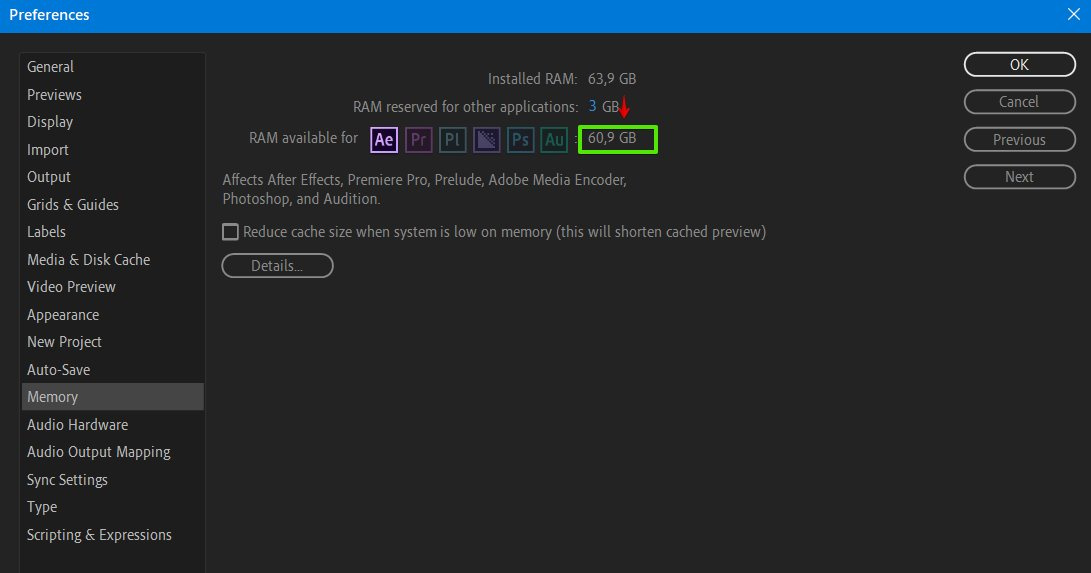
2) Reduce the project display resolution from Full to Auto or manually to Half / Third - this will be enough in any case.
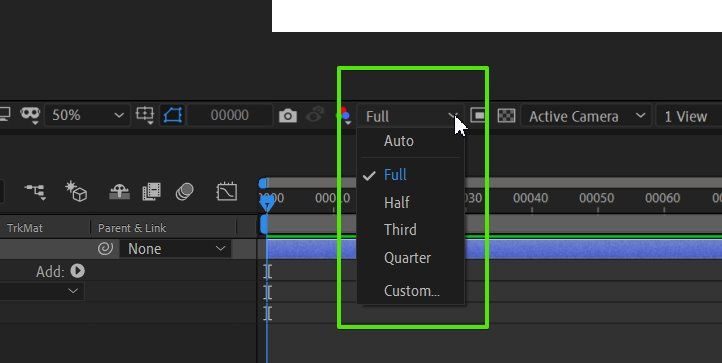
3)In the Preview settings, try to set a lower framerate , skip one or more frames to the preview, and again lower the preview resolution.
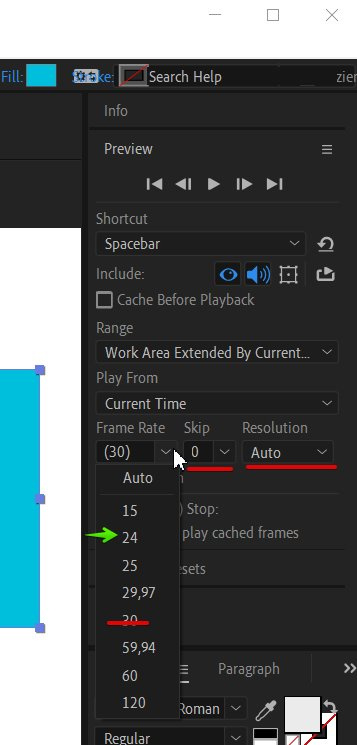
One, several or all changes at once will help you speed up the preview. And don't forget to clear the memory before the preview: Edit -> Purge -> All memory & Disk Cache
Didn't find what you were looking for?
Ask your questionAsk a Question
731 491 924 answers to any question