Answer the question
In order to leave comments, you need to log in
How to remove "common" from layers in After Effect?
There is a video where a complex object moves against a static background against a non-uniform background (filmed on a tripod).
From the frames I assembled a picture of the background without an object.
That is, the "moving subject against the background" layer, and the "background" layer.
Question: is there a non-complicated way in After Effect to "subtract/get the difference" between the slabs, that is, to get a moving subject without a background?
Answer the question
In order to leave comments, you need to log in
You can "subtract and get the difference" using "Track matte":
https://helpx.adobe.com/en/after-effects/using/alp...
changing the layer hierarchy and playing with this parameter, various "subtractions" occur
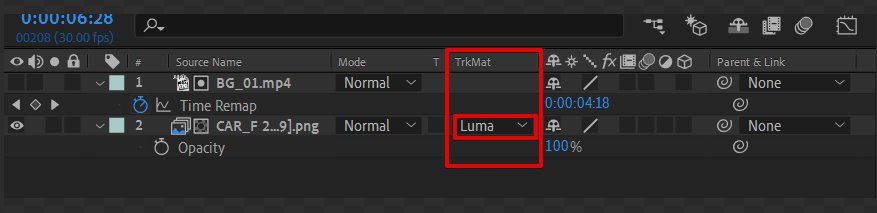
Didn't find what you were looking for?
Ask your questionAsk a Question
731 491 924 answers to any question