Answer the question
In order to leave comments, you need to log in
Add a Parking.ru CNAME record for a heroku domain?
I'm trying to bind a domain to Heroku,
for this I need to add a CNAME record like:
@ heroku.com 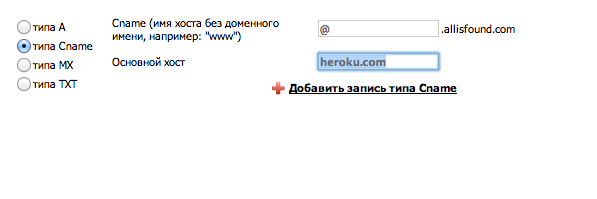
I get an error 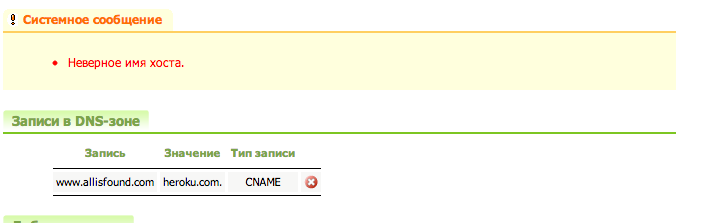
, that is, I can't add a CNAME record so that the domain works without WWW.
Has anyone encountered a similar problem and how did you manage to solve it?
Answer the question
In order to leave comments, you need to log in
For a second-level domain, you cannot use CNAME according to RFC1034.
Any subdomain or all subdomains at once can be CNAME anywhere. A second-level domain cannot be made synonymous. A colleague won a link to the standard.
Try adding a dot at the end of the hostname.
Those. not "heroku.com" but "heroku.com.".
More than once I met with the fact that registrars do not allow making a CNAME record for the main domain, only for subdomains, or only an A-record.
Maybe it is prohibited in dns? do not know.
And further. Sometimes there is a field in the panel where you can enter arbitrary entries manually like “site.ru. IN CNAME site.com. Don't you have one?
Didn't find what you were looking for?
Ask your questionAsk a Question
731 491 924 answers to any question