Answer the question
In order to leave comments, you need to log in
Acronis didn't extend the volume correctly?
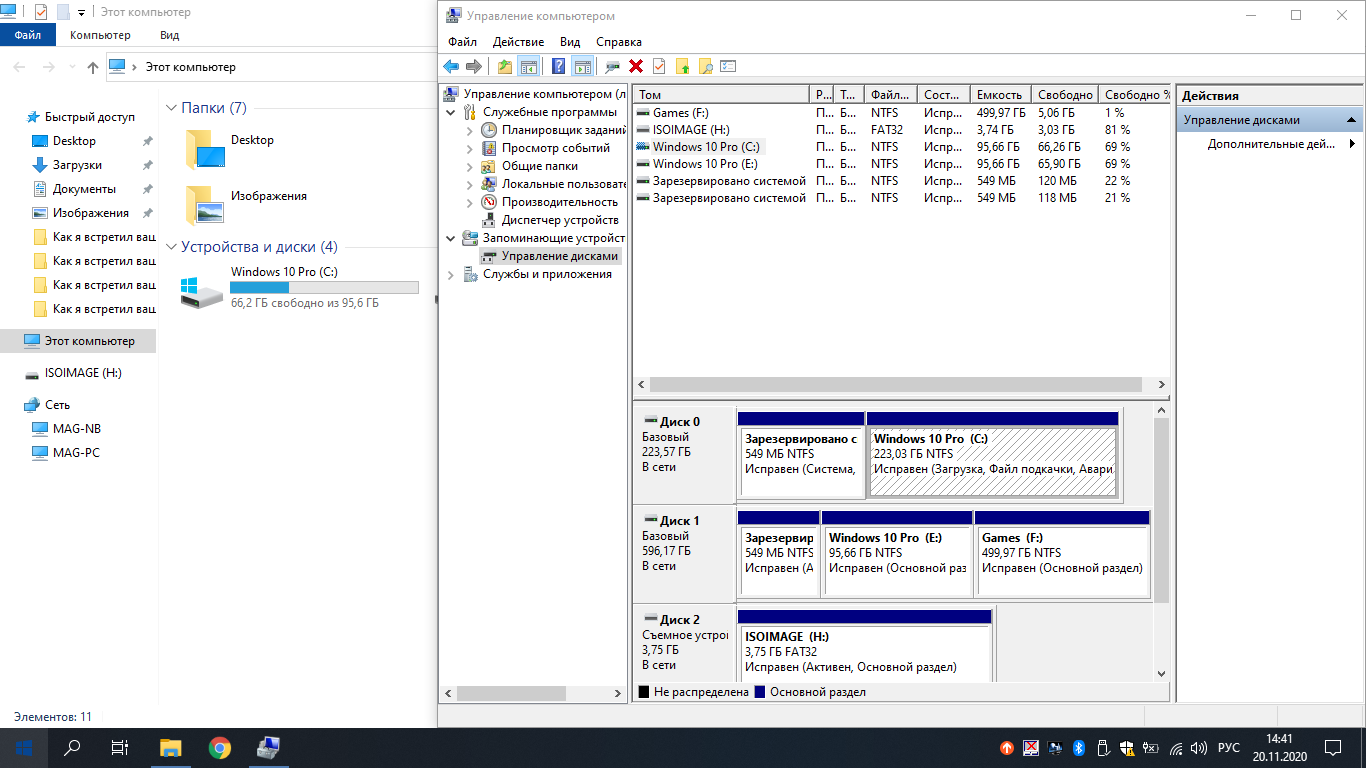
Acquired an SSD, using Acronis True Image cloned HDD(640Gb) to SSD(240Gb) Excluded
the data in the Games partition so that the cloning would work
Using Acronis Disk Director deleted the Games partition from the SSD and tried to expand the Windows partition and at that moment I got an error "The file system is corrupted. Please use a checker to detect..."
Acronis Disk Director now shows that everything worked fine, but the volume of the partition is displayed in Explorer as before, disk management - the picture above
Chkdsk c: /f - does not
work How to make it so that did everything appear ok?
Answer the question
In order to leave comments, you need to log in
Let's go in order. Disconnect physically disk 1, on which the games and win 10 pro partitions are located. What will happen in this case?
Why such crutches?
Put the OS clean, it's not long, and it would take half an hour of time, and you have already spent a lot of time.
Read this article:
- How to transfer files and settings from one computer to another
https://hetmanrecovery.com/en/recovery_news/how-to...
Didn't find what you were looking for?
Ask your questionAsk a Question
731 491 924 answers to any question