Answer the question
In order to leave comments, you need to log in
A handy program for viewing network connections?
I tried to find network monitors on the Internet, but they do not meet my needs.
The program is needed to quickly and accurately determine the network ports used by the application.
You constantly have to manually sort through or google in order to create a rule in the firewall.
Answer the question
In order to leave comments, you need to log in
CurrPorts by NirSoft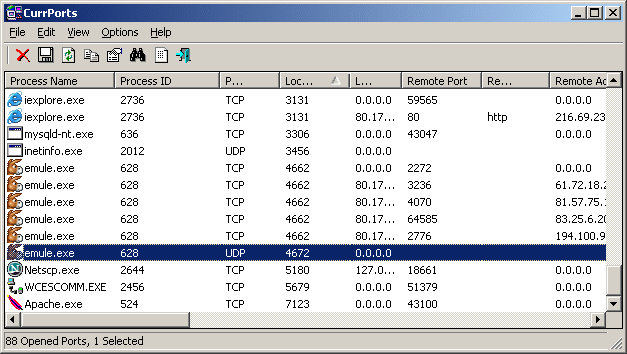
CurrPorts is network monitoring software that displays the list of all currently opened TCP/IP and UDP ports on your local computer. For each port in the list, information about the process that opened the port is also displayed, including the process name, full path of the process, version information of the process (product name, file description, and so on), the time that the process was created, and the user that created it.
In addition, CurrPorts allows you to close unwanted TCP connections, kill the process that opened the ports, and save the TCP/UDP ports information to HTML file , XML file, or to tab-delimited text file.
CurrPorts also automatically mark with pink color suspicious TCP/UDP ports owned by unidentified applications (Applications without version information and icons)
If you need to understand what ports the application itself is listening to - netstat, the rest is redundant.
If you need to understand where the application is breaking, then everything is more interesting and more fun.
Cultural software that needs access to somewhere, in its documentation contains a list of subnets / ports where it needs to go outside. It usually looks like this .
But any tank of such documentation does not contain. You can do it like this , but you should understand that today the application is breaking at these addresses, tomorrow at others.
Didn't find what you were looking for?
Ask your questionAsk a Question
731 491 924 answers to any question