Answer the question
In order to leave comments, you need to log in
54 GB syslog and 54 GB kern.log - all disk space eaten up - what to do?
Good, today I got an error that I have ".. 0 kb of free space"
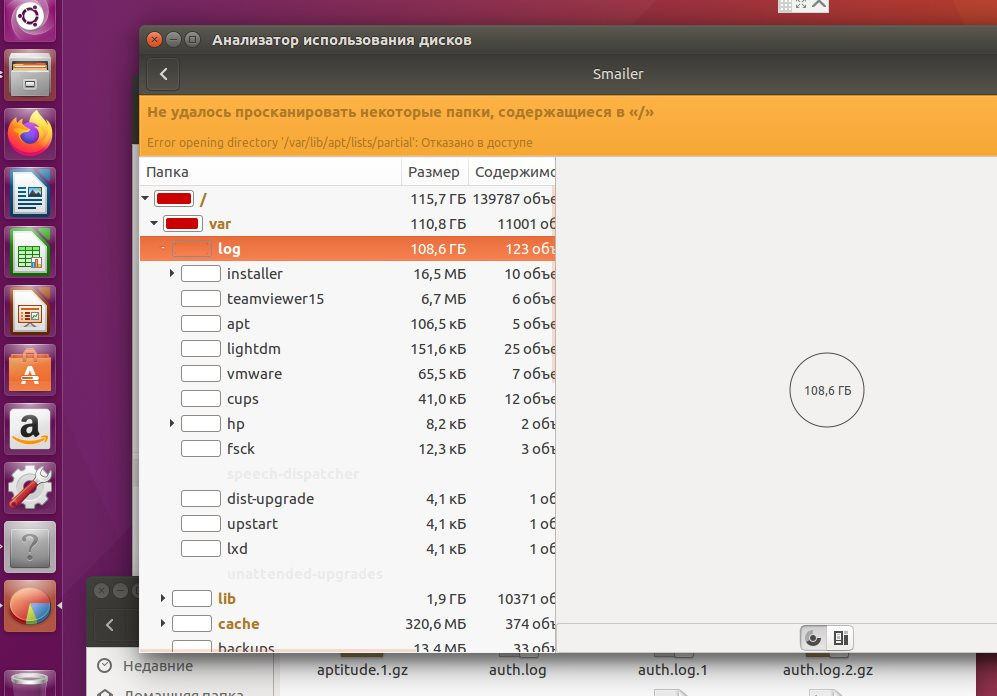
Here are two "heroes of the occasion" syslog "and" kern.log ".
I looked on the Internet - there are programs that can open them, but since I have absolutely nothing will give (because I'm 0.01 in linux) then please help me how to fix
it.Ubuntu 16.04
I also read that you can somehow limit logging, but it was written
.. "that you can only do nightly or some other logging."
. . "You can only delete from root, but you can somehow overwrite"
.. "it was said more often about kern.log.1 - but everything is ok with it"
In theory, ROOT is.
Just tell me please what needs to be done to:
1. "clear these logs"
2. "if they are needed, then limit
the sizes, maybe you can somehow make them rewritable (by the way, the OS is about 2 weeks no more) and there are already so many logs. functions have been removed".
And if possible, please write what you need to enter on the terminal.
Because the phrase
"You can do this from the command line:
sudo rm /var/log/kern.log"
Answer the question
In order to leave comments, you need to log in
Didn't find what you were looking for?
Ask your questionAsk a Question
731 491 924 answers to any question