Answer the question
In order to leave comments, you need to log in
5 questions about advanced blending options, blending options?
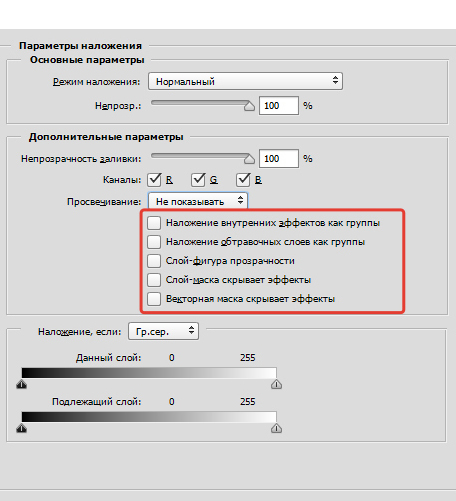
Can you please tell me how each of these options works?
1 Apply Inner Effects as a Group - Apply Inner Glow, Gloss and Overlay to the layer before blending into the document.
Adobe Help - Applying Inner Effects as a Group - To apply a blend mode to layer effects that transform opaque pixels (such as Inner Glow, Gloss, Color Overlay, and Gradient Overlay), select Overlay Inner Effects as a group."
2 Overlay clipping layers as a group - overlay the layout group before blending into the document.
My thoughts: "Overlay clipping layers as a group" as well as "transparency shape layer"cuts off clipping masks by pixels of the base layer, applying the blend mode of the base layer to them, while the masks themselves do not change their blend mode, but inherit it from the base layer.
Adobe Help - Applying clipping layers as a group - To apply the base layer blend mode to all clipping mask layers, select Apply Clipping Layers As Group. Disabling this option, which is always set by default, preserves the original blend modes and appearance of each of the layers in group
3 Transparency shape layer - Use layer transparency when shaping the interior and effects
My thoughts: Transparency shape layeron, clips clipping masks to base layer pixels, ignoring the base layer's blend mode and not applying its blend mode to clipping masks applied to the base layer, even if one is set.
This option in the off position does not cut clipping masks by pixels of the base layer, I don’t understand why this might be necessary?
4 Layer mask hide effects - Use layer mask to hide layer and effects not to create layer and effects
5 Vector mask hide effects - use vector mask to hide layer and effects not to create layer and effects
Interested in two states on /off these options - how do they behave in one state or another?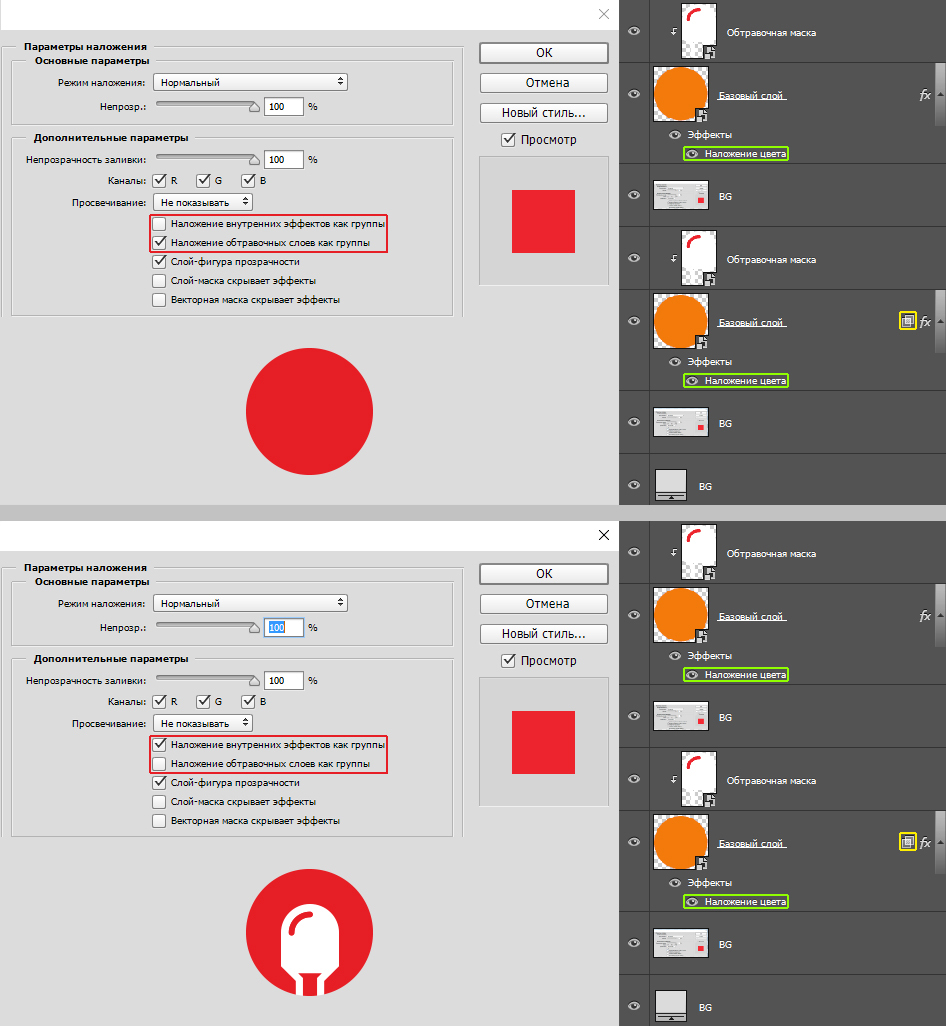
I don't understand How these two effects work in the on/off positions , that is, I'm interested in their four states .
"Overlay internal effects as a group"
"Overlay clipping layers as a group"
In the first case , I have the blending modes in the default position, in this case the clipping mask is hidden behind the color overlay effect, it is, as it were, above the clipping mask.
In the second case, the checkboxes are inverted and the clipping mask is reflected on top of the color overlay effect.
Despite all this, I do not understand how these options work individually, and how to use them predictably?
Answer the question
In order to leave comments, you need to log in
Didn't find what you were looking for?
Ask your questionAsk a Question
731 491 924 answers to any question