Answer the question
In order to leave comments, you need to log in
Why is gif not playing after editing?
I wanted to remove the watermark on the gif, I open the Timeline in Photoshop, then I remove the watermark on each frame (42 in total) with a stamp, then I click export --> save for the web. Everything seems to be correct, but the GIF breaks and stops playing. I'm new to Photoshop, maybe I don't understand something, but apart from the stamp, I didn't use anything, what could be the problem?
Answer the question
In order to leave comments, you need to log in
Press CTRL+ ALT+ SHIFT+ S/ Save
Because you need to select Export and Save For Web (Legacy)
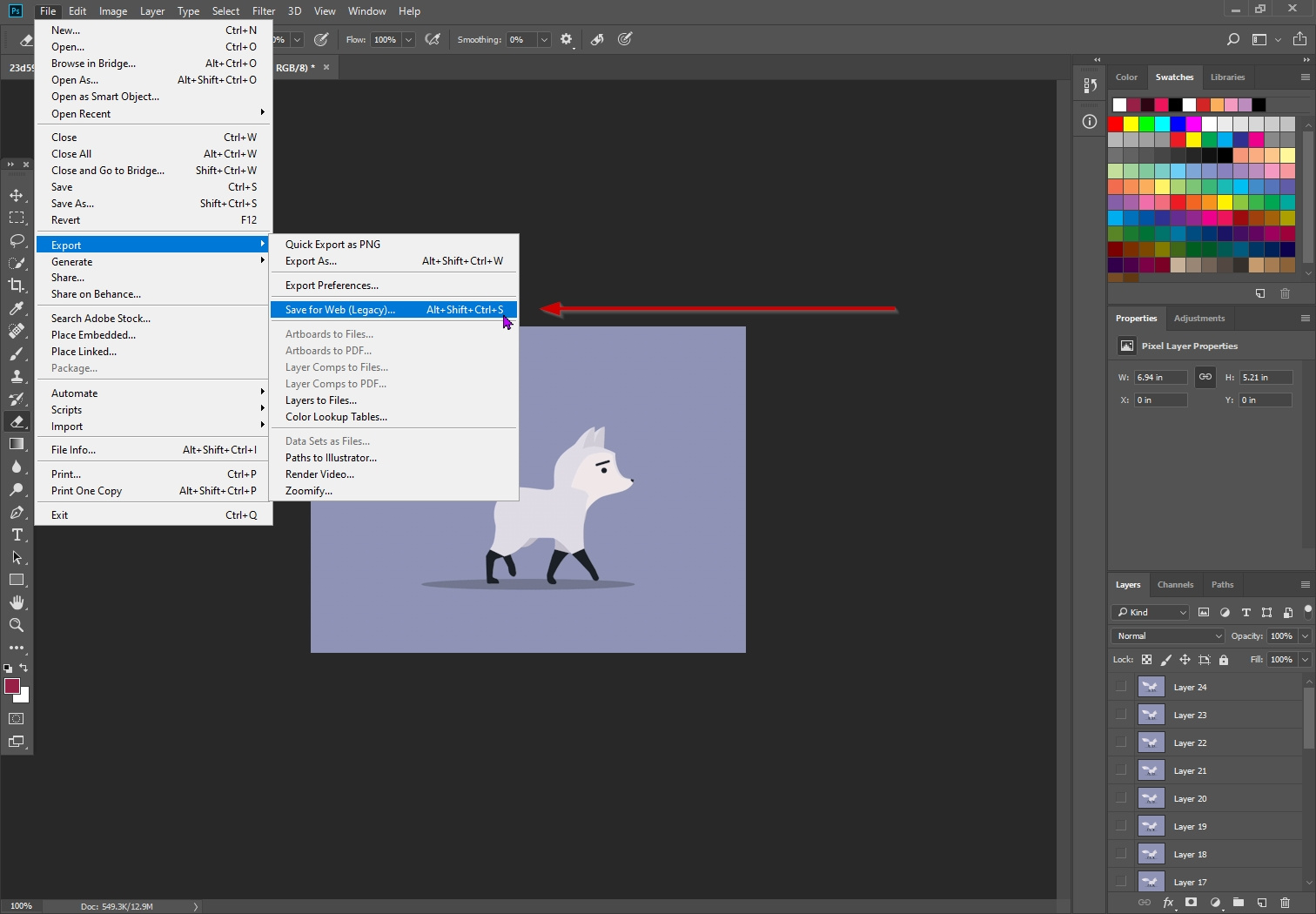
the player will be visible below, and the offer to make a cycle, or one-time if you have not yet destroyed the animation:
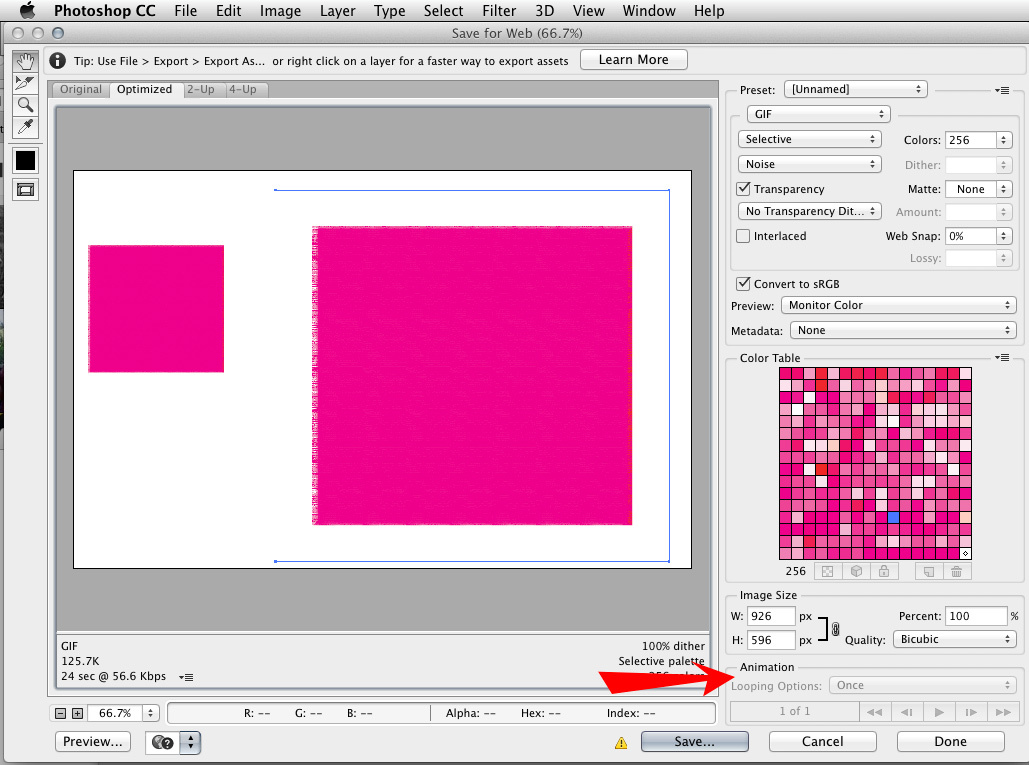
Didn't find what you were looking for?
Ask your questionAsk a Question
731 491 924 answers to any question