Answer the question
In order to leave comments, you need to log in
Youtube player question
Hello.
A question. When opening any page with a video on Youtube in windowed mode, for example, the video quality is set to 360p, as in the picture:
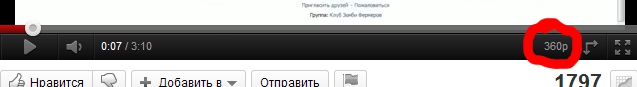
When I try to expand the video to full screen mode (icon in the player at the bottom right, representing 4 arrows in different directions), my video quality switches, as a rule, to 480p (if any), which is still too much for my Internet channel. I have to manually switch back to 360p.
So here's the question. Is it possible to somehow set up YouTube viewing so that when switching to full-screen mode (and maybe in windowed mode too), you can fix the video quality value that will be used in these cases so as not to switch it constantly by hand? Perhaps someone solved this little problem.
Thank you in advance for your help.
Answer the question
In order to leave comments, you need to log in
Go to your account on youtube.com -> Settings -> Playback settings, there Video playback quality, check the box “I have a slow connection. Do not play videos in high quality.
If I understand you correctly.
Thank you. It seems to be working. It's a little strange that this is only regulated when logging into youtube. It would be much more logical, in my opinion, to do, for example, saving the current quality value in cookies, and when watching the next video, set the quality to this saved value.
Didn't find what you were looking for?
Ask your questionAsk a Question
731 491 924 answers to any question