Answer the question
In order to leave comments, you need to log in
Yii2 not working jQuery script on form?
Hello everyone, I need help! I am making a client’s work schedule, in VIEW there is a div in the form and I try to hide certain blocks using jquery: Weekends - then everything is hidden and only the save or cancel buttons remain, or vice versa when it is a working day, then working hours are selected and you can also put them from the bottom checkbox and select a break, and after clicking on the checkbox, a div block appears with a choice of time for a break.
Appearance of the working chart
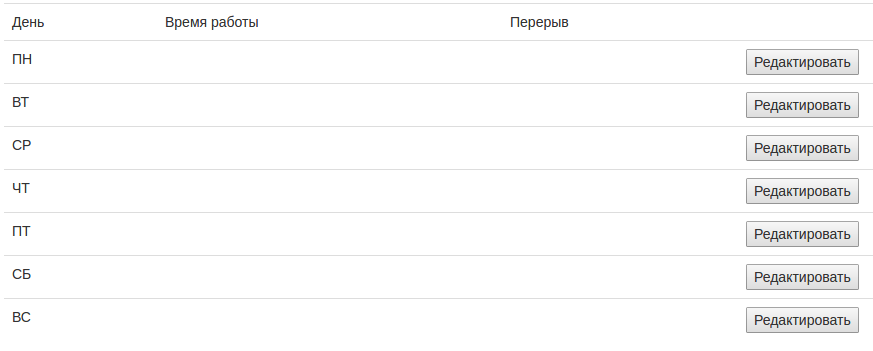
Working version of the first form
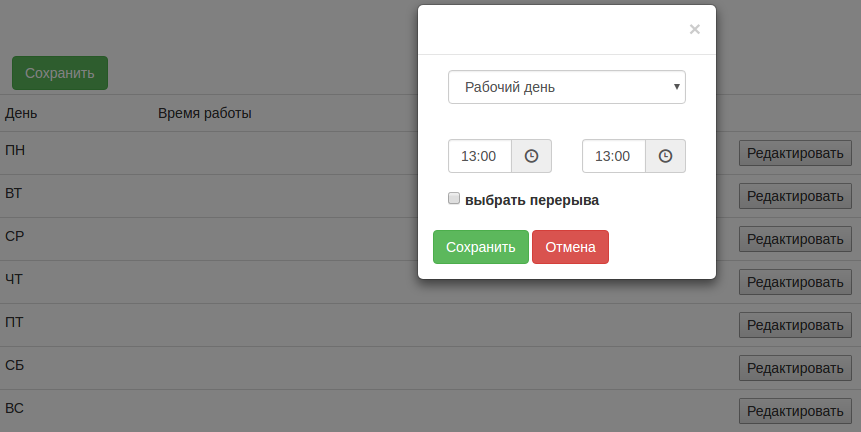
the script is triggered here, the time is hidden
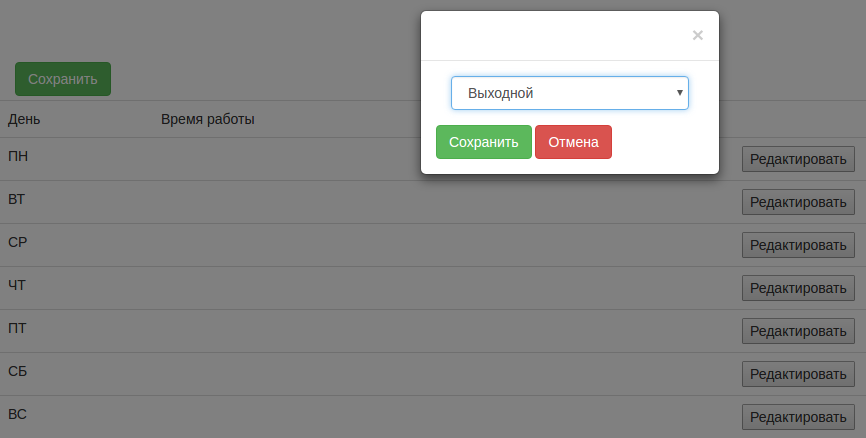
here the script is also triggered, when you clicked on the checkbox, the time selection for the break appears
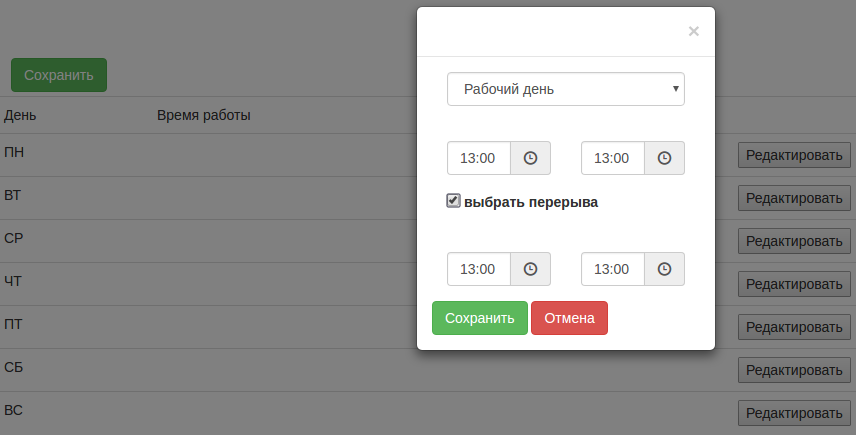
Another form and the script
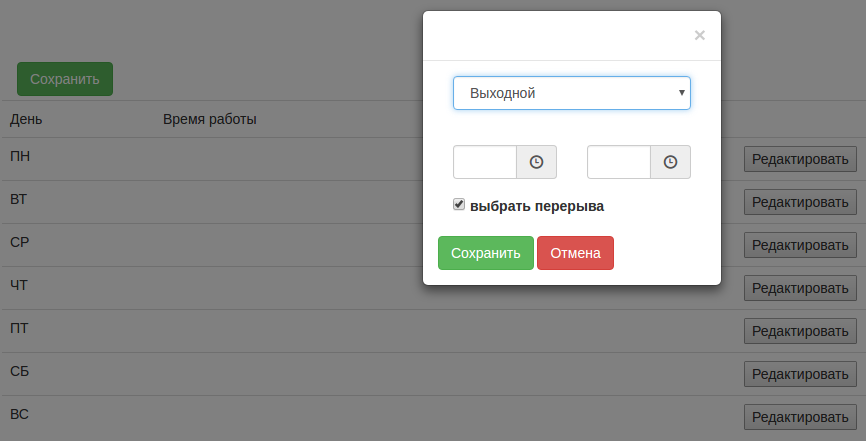
itself does not work The jquery itself
$(function () {
$('#hidden_work_time').show();
$('#type').change(function () {
if ($('#type').val() == '2') {
$('#hidden_work_time').hide();
} else {
$('#hidden_work_time').show();
}
});<table class="table">
<tr>
<td>День</td>
<td>Время работы</td>
<td>Перерыв</td>
<td></td>
</tr>
<?php foreach ($weeks as $k => $v) : ?>
<?php $form = ActiveForm::begin(); ?>
<tr>
<td><?= $v ?></td>
<td>
<?php foreach ($workGraph as $item): ?>
<?= $item->week == $v ? $item->work_start . ' - ' . $item->work_end : false; ?>
<?php endforeach; ?>
</td>
<td>
<?php foreach ($workGraph as $item): ?>
<?= $item->week == $v ? $item->break_start . ' - ' . $item->break_end : false ?>
<?php endforeach; ?>
</td>
<td>
<?php Modal::begin([
'size' => 'modal-sm',
'toggleButton' => [
//'tag' => 'a',
'label' => 'Редактировать',
//'href' => '#lfake_id',
//'data-target' => '#lfake_id'
],
]);
?>
<div class="col-md-12">
<?= $form->field($model, 'status_week')->dropDownList(Profile::$days, ['id' => 'type'])->label(false); ?>
</div>
<div id="hidden_work_time">
<div class="col-md-6">
<?= $form->field($model, '[$k]work_start')->widget(TimePicker::classname(),
[
'value' => '00:00',
'pluginOptions' => [
'showMeridian' => false,
]
])->label('');
?>
</div>
<div class="col-md-6">
<?= $form->field($model, "[$k]work_end")->widget(TimePicker::classname(),
[
'value' => '00:00',
'pluginOptions' => [
'showMeridian' => false,
]
])->label('');
?>
</div>
<div class="col-md-12">
<?= $form->field($model, '[$k]has_break')->checkbox(['onchange' => 'showBreakTime(this.checked)']) ?>
</div>
<div id="hidden_break_time" style="display: none">
<div class="col-md-6">
<?= $form->field($model, "break_start")->widget(TimePicker::classname(),
[
'value' => '00:00',
'pluginOptions' => [
'showMeridian' => false,
]
])->label('');
?>
</div>
<div class="col-md-6">
<?= $form->field($model, "[$k]break_end")->widget(TimePicker::classname(),
[
'value' => '00:00',
'pluginOptions' => [
'showMeridian' => false,
]
])->label('');
?>
</div>
</div>
</div>
<div class="clear"></div>
<?= Html::submitButton('Сохранить', ['class' => 'btn btn-success']); ?>
<?= Html::submitButton('Отмена', ['class' => 'btn btn-danger', 'data-dismiss' => 'modal', 'aria-hidden' => 'true']); ?>
<?php Modal::end(); ?>
</td>
</tr>
<?php $form = ActiveForm::end() ?>
<?php endforeach; ?>Answer the question
In order to leave comments, you need to log in
js
$('.trigger').click(function() {
$('.hidden_work_time').toggle(); });<?= $form->field($model, 'status_week')->dropDownList(Profile::$days, ['class' => 'form-control trigger'])->label(false); ?>Didn't find what you were looking for?
Ask your questionAsk a Question
731 491 924 answers to any question