Answer the question
In order to leave comments, you need to log in
Wordpress removes links (url), and when inserting a video from youtube (deletes video url), how to fix it?
Hello.
Faced such a problem:
In a post I insert a video from YouTube:
For example:
<iframe width="560" height="315" src="https://www.youtube.com/embed/cE143fRn3pk" frameborder="0" allow="autoplay; encrypted-media" allowfullscreen></iframe>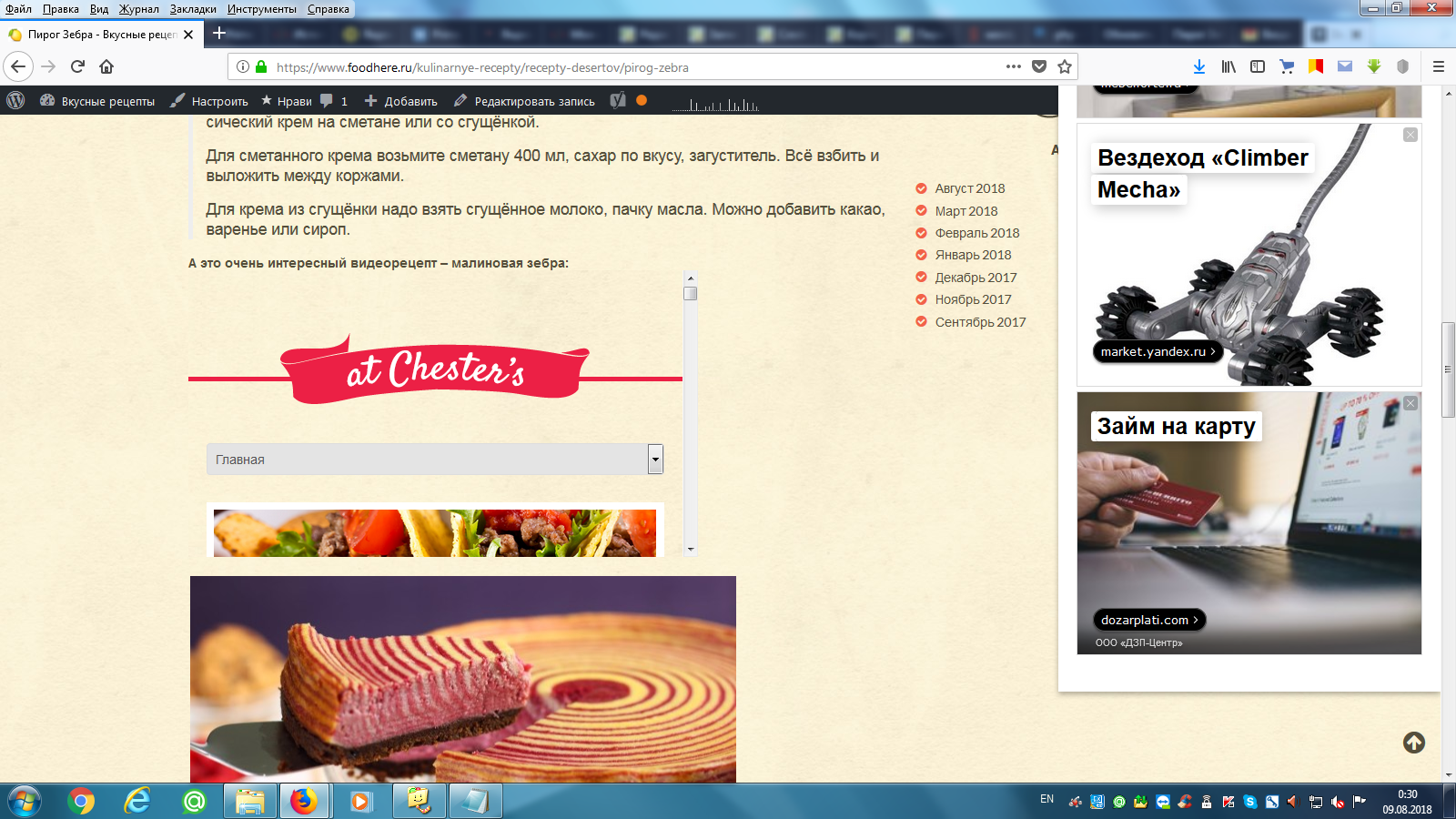
<iframe width="560" height="315" src="https:/" frameborder="0" allow="autoplay; encrypted-media" allowfullscreen></iframe><a title="Такос" href="https://www.foodhere.ru/services-view/takos">Такос</a><a title="Такос" href="https:/">Такос</a>Answer the question
In order to leave comments, you need to log in
For starters, YouTube is embedded via Embed, not iframe - just paste the link to the video and WP will do the rest.
As for URL stripping, see what plugins you have, check the code that hangs on the_content hook.
Maybe update WordPress to the latest version? Well, or ... I saw such a plugin, I don’t remember the name, in general, it fixes website errors.
Didn't find what you were looking for?
Ask your questionAsk a Question
731 491 924 answers to any question