Answer the question
In order to leave comments, you need to log in
Wordpress - Plugins not working - white blank page. What to do?
Hello dear friends!
Faced a strange problem when using CMS Wordpress (version 3.9 is installed) - when trying to add third-party plugins to the site (downloading from the official site) regardless of their version (tested on 4 or 5 different plugins with different versions and it's not about compatibility) - their icon appears in the management (administration) console, but clicking on any menu item or clicking on the plugin itself leads to a blank page (white screen). In the case of the Event List plugin, for example URL /wp-admin/admin.php?page=el_admin_about , a blank page opens. Other menu items work fine. The plugin itself is activated in the menu. What can be wrong? Thank you!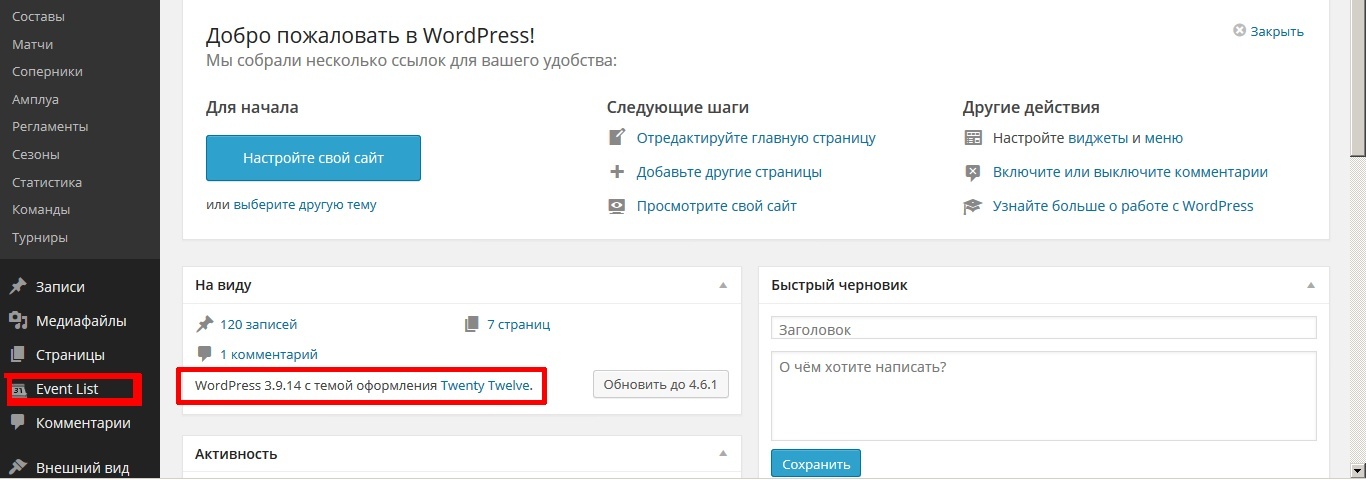
Answer the question
In order to leave comments, you need to log in
View error logs. Or turn them on:
error_reporting(E_ALL);
ini_set('display_errors', 1);Well, then 3.9 is a rather old version. It's been 4.x for a long time
Update WP core to 4.6.1, update Twenty Twelve to the latest version, enable the error log, deactivate all plugins and then enable them sequentially and watch the error log.
Didn't find what you were looking for?
Ask your questionAsk a Question
731 491 924 answers to any question