Answer the question
In order to leave comments, you need to log in
wordpress installer not seeing mysql?
I have Linux Mint 19.3 Installed mysql. Created a user. I installed docker wordpress (most likely this is a crutch) I go to localhost: 8080 and start the installation. I enter all the parameters for connecting to the database, and then an error appears - "Error establishing a connection to the database."
Here's what I entered:
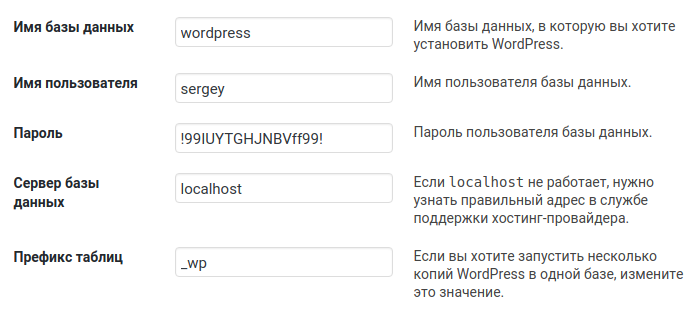
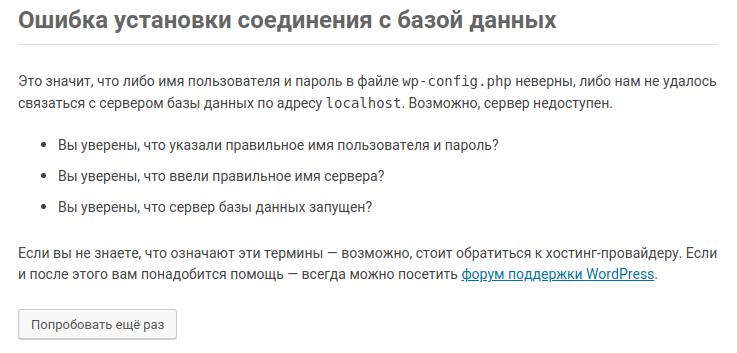
Also created a password for root, and tried the root user. Everything is fine with mysql, I connected with a script from python and created databases and tables without any problems.
Answer the question
In order to leave comments, you need to log in
Either put the muscle into the docker too, and connect it via internal ip, or give the docker access to the machine's localhost ( --network host) so that it can see the muscle.
VERY carefully check the DB NAME - DB User - maybe they should be the SAME.
LOCALHOST must be specified as localhost:8080 (or similar, via port)
eg :
define('DB_HOST', '0.0.0.0:3313');
or
define('DB_HOST', '0.0.0.0:8080'); 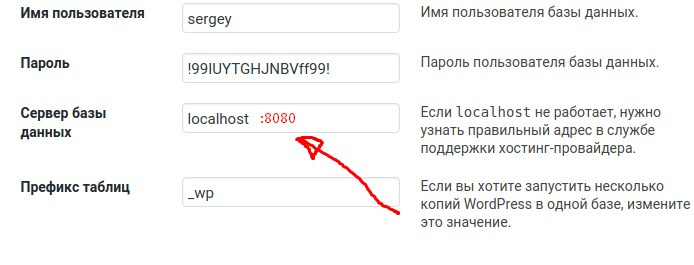
most likely the wrong address of the database server
Didn't find what you were looking for?
Ask your questionAsk a Question
731 491 924 answers to any question