Answer the question
In order to leave comments, you need to log in
Windows won't start. How to fix?
I may be posting in the wrong place, but I really need help. In general, I installed VMware player and during the installation they cut off the light. Well, after his appearance, I turned on the computer, and he writes that Windows cannot be started, and begins troubleshooting. I looked at the log, it says that the vsock.sys file is damaged (this is a VMware file), I tried to enter in safe mode, it still starts troubleshooting. Here is a photo: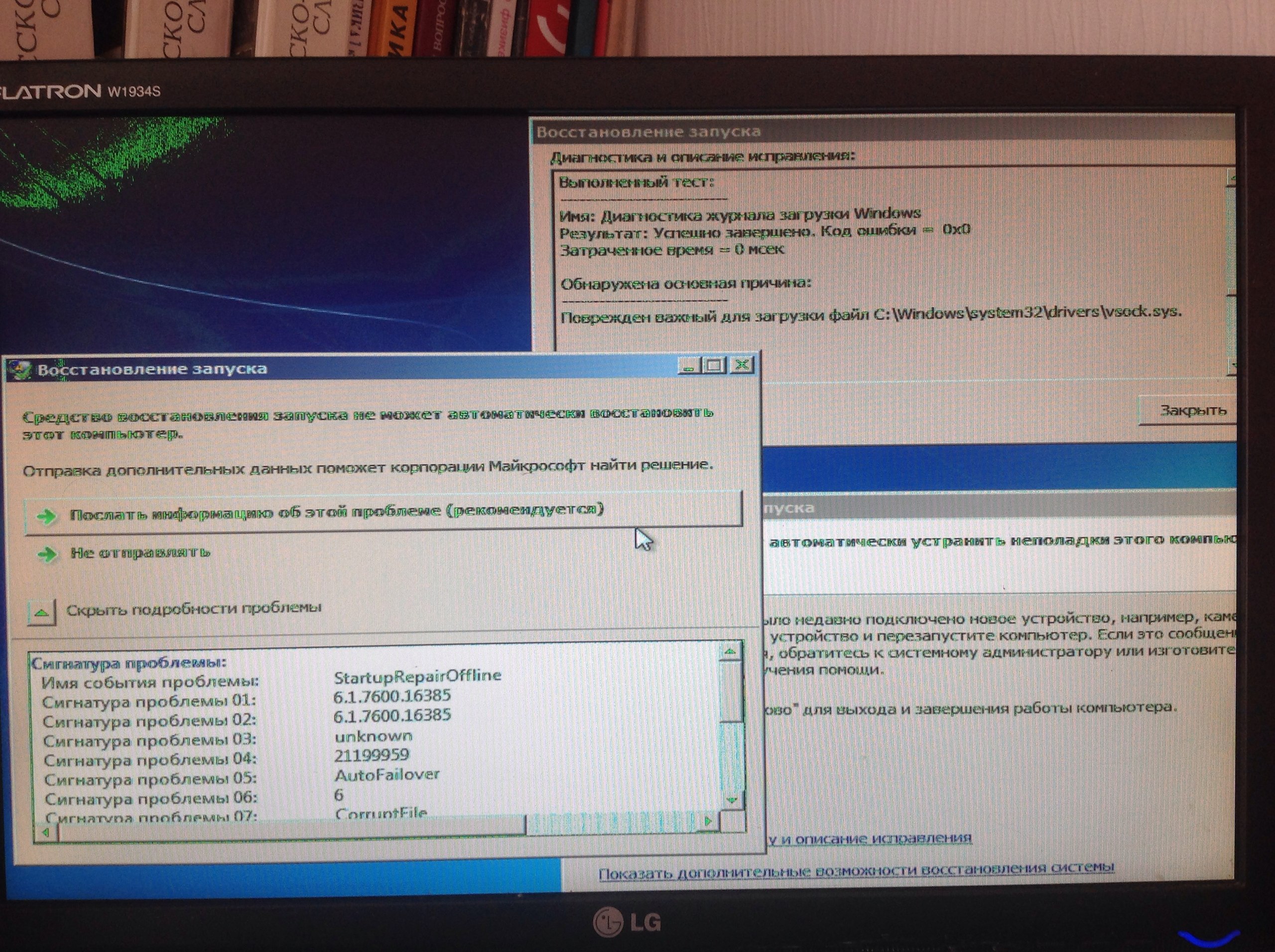
Answer the question
In order to leave comments, you need to log in
well, fill in this file that is not broken and the system will boot
Try to find on the Internet descriptions of all VMware services that start automatically at system startup, and then just turn them off through the com.drain
, in theory it should work
Didn't find what you were looking for?
Ask your questionAsk a Question
731 491 924 answers to any question