Answer the question
In order to leave comments, you need to log in
Windows Store not working, not looking for updates, what should I do?
When I try to install any application from the Windows Store, I get the following error:
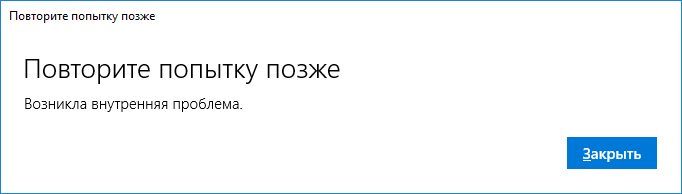
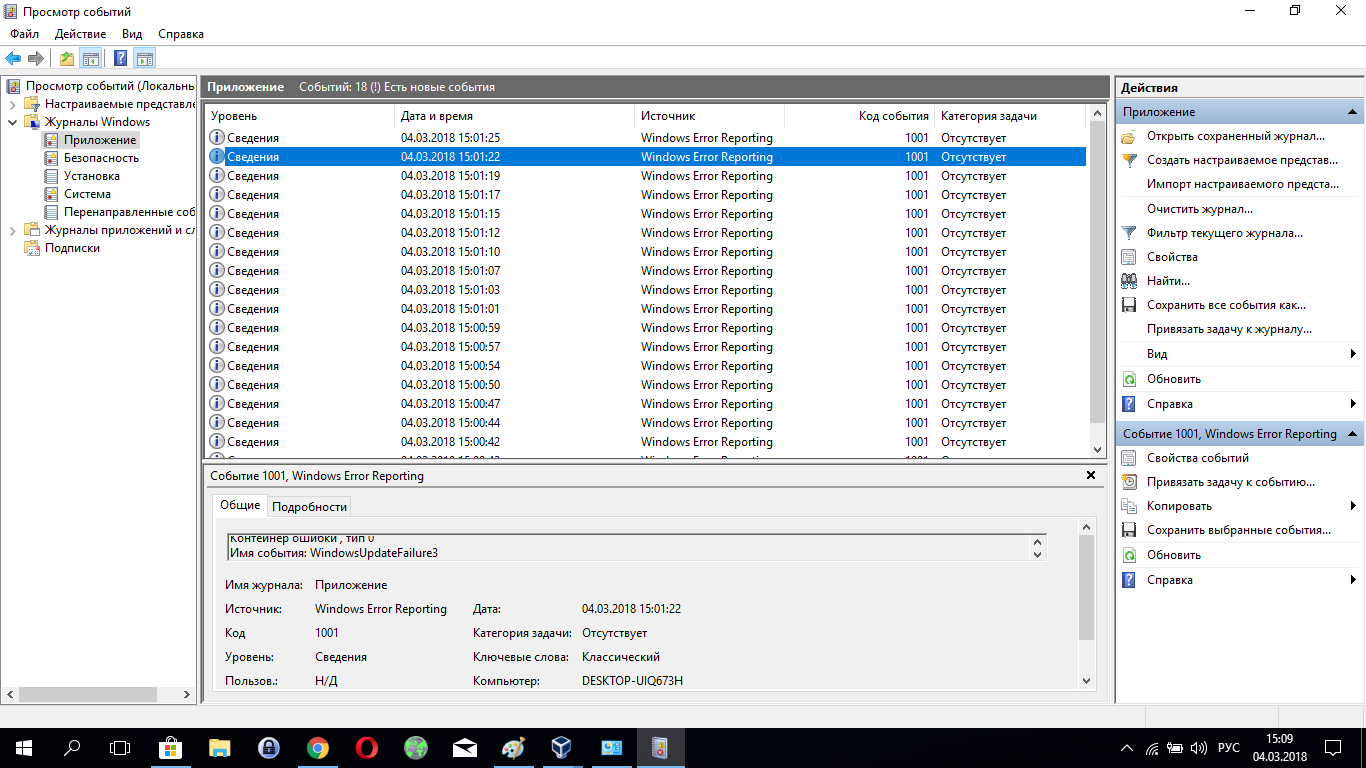
- <Event xmlns="http://schemas.microsoft.com/win/2004/08/events/event">
- <System>
<Provider Name="Windows Error Reporting" />
<EventID Qualifiers="0">1001</EventID>
<Level>4</Level>
<Task>0</Task>
<Keywords>0x80000000000000</Keywords>
<TimeCreated SystemTime="2018-03-04T12:01:22.189482800Z" />
<EventRecordID>138491</EventRecordID>
<Channel>Application</Channel>
<Computer>DESKTOP-UIQ673H</Computer>
<Security />
</System>
- <EventData>
<Data />
<Data>0</Data>
<Data>WindowsUpdateFailure3</Data>
<Data>Нет данных</Data>
<Data>0</Data>
<Data>10.0.16299.98</Data>
<Data>80240438</Data>
<Data>00000000-0000-0000-0000-000000000000</Data>
<Data>Scan</Data>
<Data>0</Data>
<Data>0</Data>
<Data>0</Data>
<Data>Windows Language Control Panel</Data>
<Data>{8B24B027-1DEE-BABB-9A95-3517DFB9C552}</Data>
<Data>0</Data>
<Data>\\?\C:\ProgramData\Microsoft\Windows\WER\Temp\WER42B7.tmp.WERInternalMetadata.xml</Data>
<Data>C:\ProgramData\Microsoft\Windows\WER\ReportQueue\NonCritical_10.0.16299.98_829a953678c9872330aed6c84279bba24a61dd3_00000000_332bce14</Data>
<Data />
<Data>0</Data>
<Data>f68fd40e-b929-4a8d-8343-343861b41552</Data>
<Data>100</Data>
<Data />
</EventData>
</Event>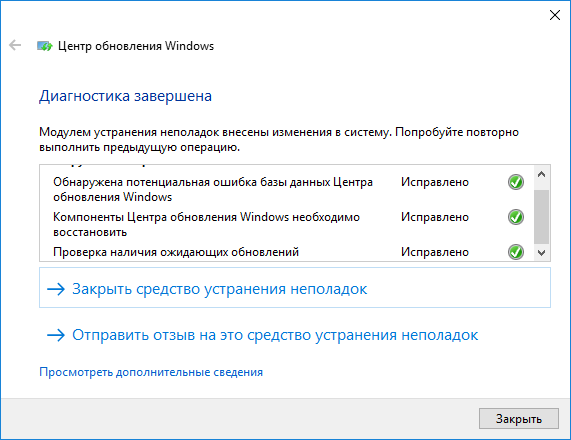
Answer the question
In order to leave comments, you need to log in
How did I start cursing when I opened the hosts file, into which I entered all the addresses associated with small software about six months ago.
After cleaning the file, everything naturally worked.
Spent.
In the log, I think the error is described in more detail.
You can try: "Settings", "Updates and Security", "Troubleshooting", "Update Center" and "Store" in the same place.
Didn't find what you were looking for?
Ask your questionAsk a Question
731 491 924 answers to any question