Answer the question
In order to leave comments, you need to log in
Windows server backup won't start?
Windows server 2012 r2
After manually performing the backup, the status was complete, but the dialog box still "twisted" the slider that the process was still running. Left him overnight.
In the morning, this window still did not disappear, it was impossible to close it.
If you scroll through the processes, the windows server backup closes, but when you restart it, I see that the backup status is still in progress, although all 13GB of data has been successfully copied to a separate server for backups in a shared folder.
killed the process by PID, restarted the service he "WBENGINE service is used by Windows Backup to perform backup and recovery operations. If this service is stopped by a user, it may cause the currently running backup or recovery operation to fail. Disabling this service may disable backup and recovery operations using Windows Backup on this computer."
Now, when starting WBS, it gives out this - 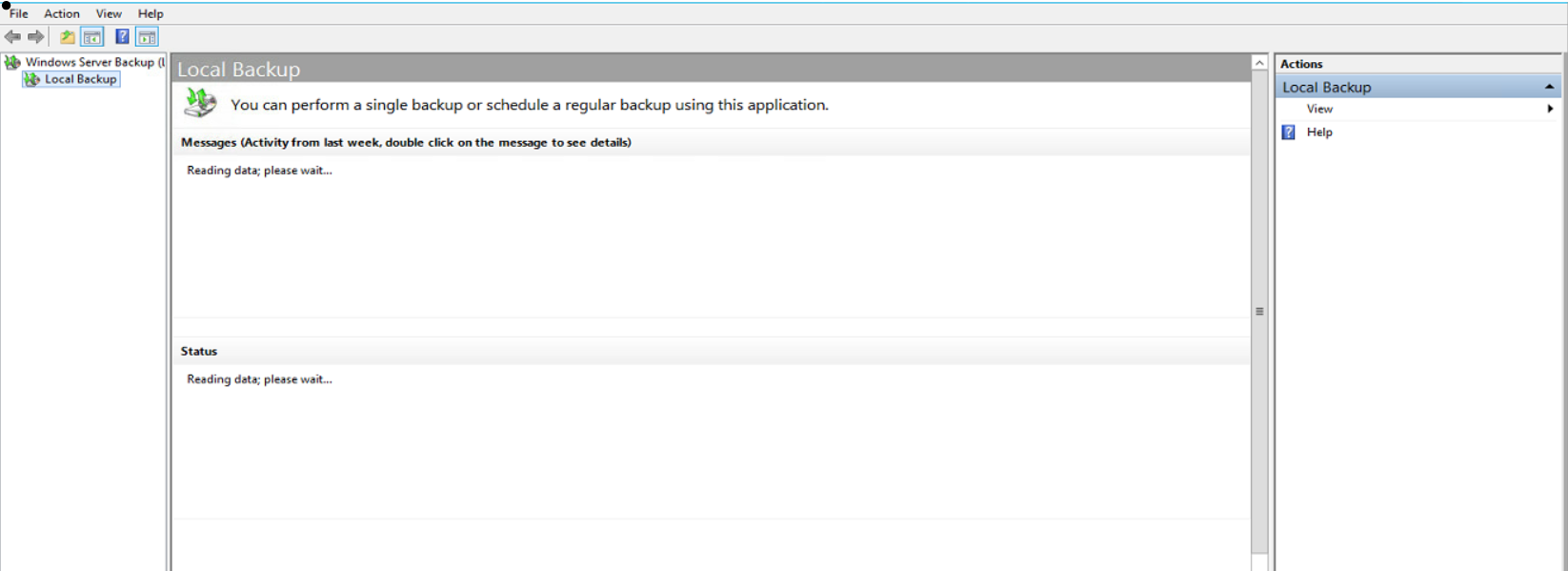
Then nothing happens, "reading data, please wait" hangs and that's it.
Tell me how you can fix this, commands such as wbadmin get versions do not run through the console, it also hangs.
Answer the question
In order to leave comments, you need to log in
Didn't find what you were looking for?
Ask your questionAsk a Question
731 491 924 answers to any question