Answer the question
In order to leave comments, you need to log in
Windows Server 2016
There is Win Server 2016. Russian is installed on it, and English (as the main one). The latest version of the Russified .NET Framework is also installed, if this is important.
If you connect directly through any FTP client, then copying files with a Cyrillic name goes without problems, via HTTP (if you download via a hosted site) everything is also ok.
However, there are some programs, such as Adobe Muse, that use FTP to upload their files. There is a problem with such a program, the file names turn into a mess, see the screenshot: 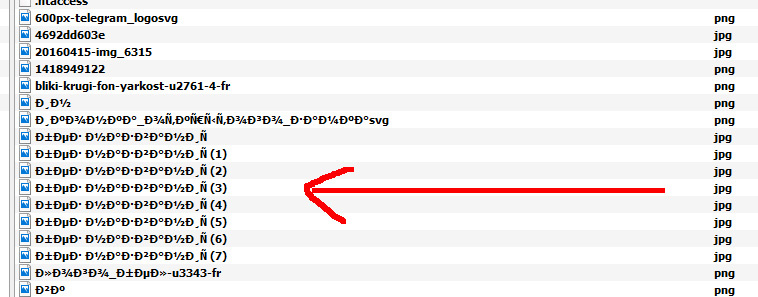
And the problem is not in Adobe Muse itself, copying to another server goes without problems.
What could be the problem? Everywhere in the settings is Unicode, inside the win server itself, working with Cyrillic without problems.
Answer the question
In order to leave comments, you need to log in
It's not the FTP server that issues krakozyabry, but the client does not know how or is simply not configured to display unicode.
Although, it is possible that on the server itself (FTP) the transfer of the encoding to the client is also not enabled or it is not enabled correctly.
Although, another option is possible, the client gives names in Unicode, but it is not on the server.
Didn't find what you were looking for?
Ask your questionAsk a Question
731 491 924 answers to any question