Answer the question
In order to leave comments, you need to log in
Windows Server 2008r2 incorrectly detects disk size?
Good afternoon, dear colleagues!
RAID-1 is created on the server, it has two 1TB disks.
In the RAID console, the volumes of disks are determined correctly, however, in the "computer management" console, the following situation occurs (see screenshot): in one place the volume is indicated correctly - 931 GB, and in the other - only 408. Checkdisk and defragmentation do not help matters. When trying to compress a volume, the volume of the disk is considered to be 408 GB, but it is not possible to cut at least 10 MB from it - the error "The parameter is incorrect" occurs.
Please help with advice - how to make "computer management" see the full volume of the disk?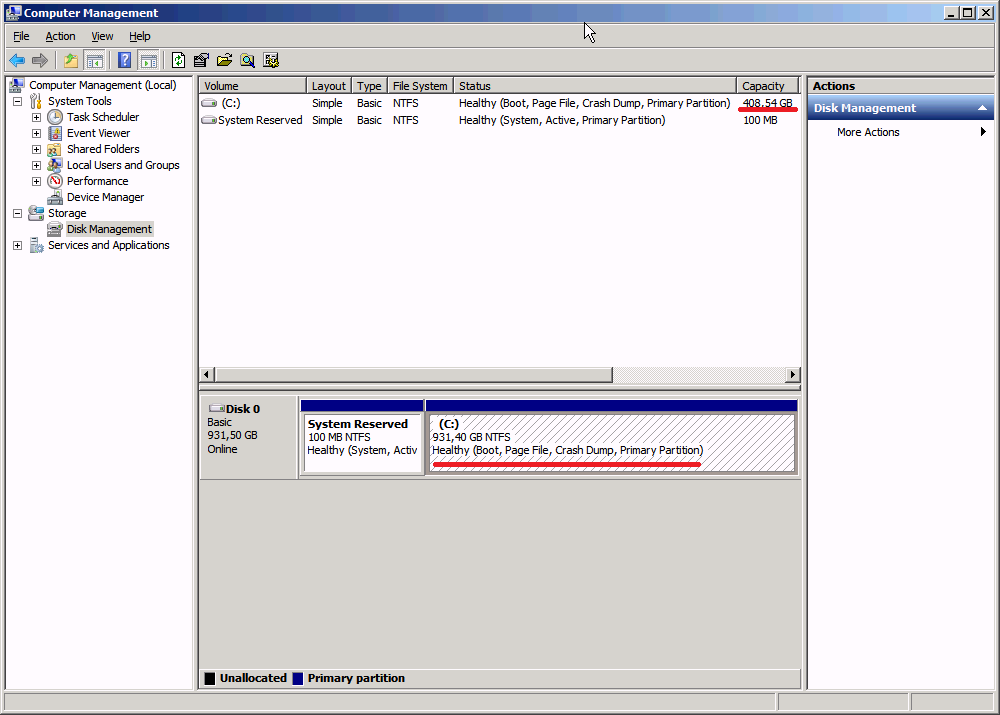
Answer the question
In order to leave comments, you need to log in
Paradoxically, a third-party manager helped in part. I used the MiniTool Partition Wizard, but most likely absolutely anyone will do - Paragon, Acronis and others, of which you can’t count.
Screenshots, unfortunately, did not.
Lost GBs hung in the unallocated area. When trying to create a separate disk from them, the system crashed into a blue screen, but an attempt to expand the existing C: \ drive with a third-party utility was successful. Now the "computer management" console also shows the disk capacity of 931 GB.
At first glance, the problem was solved, the system again sees the full volume of the disk.
From the bad - splitting the disk into 2 does not work out - neither with the regular "Disk Management" nor with a third-party utility - it falls into a blue screen. I will look further.
Didn't find what you were looking for?
Ask your questionAsk a Question
731 491 924 answers to any question