Answer the question
In order to leave comments, you need to log in
Windows not monitoring laptop battery health?
Dell inspiron 5558
laptop. There is one indicator on the laptop that gives the following signals:
-when the laptop goes into sleep, standby mode or turns off, the indicator blinks white once after the laptop is completely turned off (the hard drive stops).
-when there is little charge in the laptop battery and charging is not connected, the indicator lights up in red.
- when the laptop is charging, the indicator lights up in white
- when the battery is fully charged, the indicator goes out
The situation is as follows. This indicator objectively displays the battery status. That is, when the laptop is discharged, the indicator lights up in red, and when the charging is connected and the battery charge has reached 100%, the indicator goes out.
But the operating system itself behaves inadequately. The windows tray shows a battery indicator. For example, there is 10% battery left. I discovered this fact and connected the charger. After 2 hours, I remembered that I had connected the charger 2 hours ago and now I decided to see how much the battery was charged during these 2 hours? I open the tray, hover over the cursor, and there, as it was 10%, 10% remained. Then I pull the charging cable out of the laptop and look at the tray again. And there is no longer 10%, but suppose 97%. The same works in reverse. I charged the battery to 100% and then turned off the charging. The tray shows 100% charge. It takes 2 hours, I decided to see how much charge is left there. I look in the tray, and there is still 100%. And the joke is that I do not look at the indicator on the laptop. I'm waiting for a notification from windows,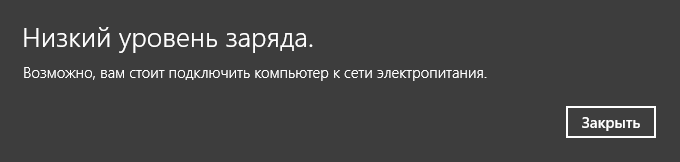 I have a checkmark on the item "Low battery notification" in the power settings. But the notification is not displayed both after 2 hours and after 3 hours, windows considers that the battery is 100% charged. And then after the battery is discharged to zero, the laptop just turns off. It does not go into sleep, standby mode and does not shut down as provided by the power plan settings,
I have a checkmark on the item "Low battery notification" in the power settings. But the notification is not displayed both after 2 hours and after 3 hours, windows considers that the battery is 100% charged. And then after the battery is discharged to zero, the laptop just turns off. It does not go into sleep, standby mode and does not shut down as provided by the power plan settings, 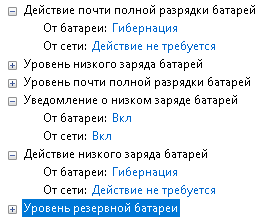
but simply cuts down because the battery is discharged to zero. It cuts out as if the wire was pulled out of the socket.
What would you advise me in this situation, maybe it's not in the hardware but in windows?
Answer the question
In order to leave comments, you need to log in
Didn't find what you were looking for?
Ask your questionAsk a Question
731 491 924 answers to any question