Answer the question
In order to leave comments, you need to log in
Windows has loaded but does not display icons and I cannot click anything, what should I do?
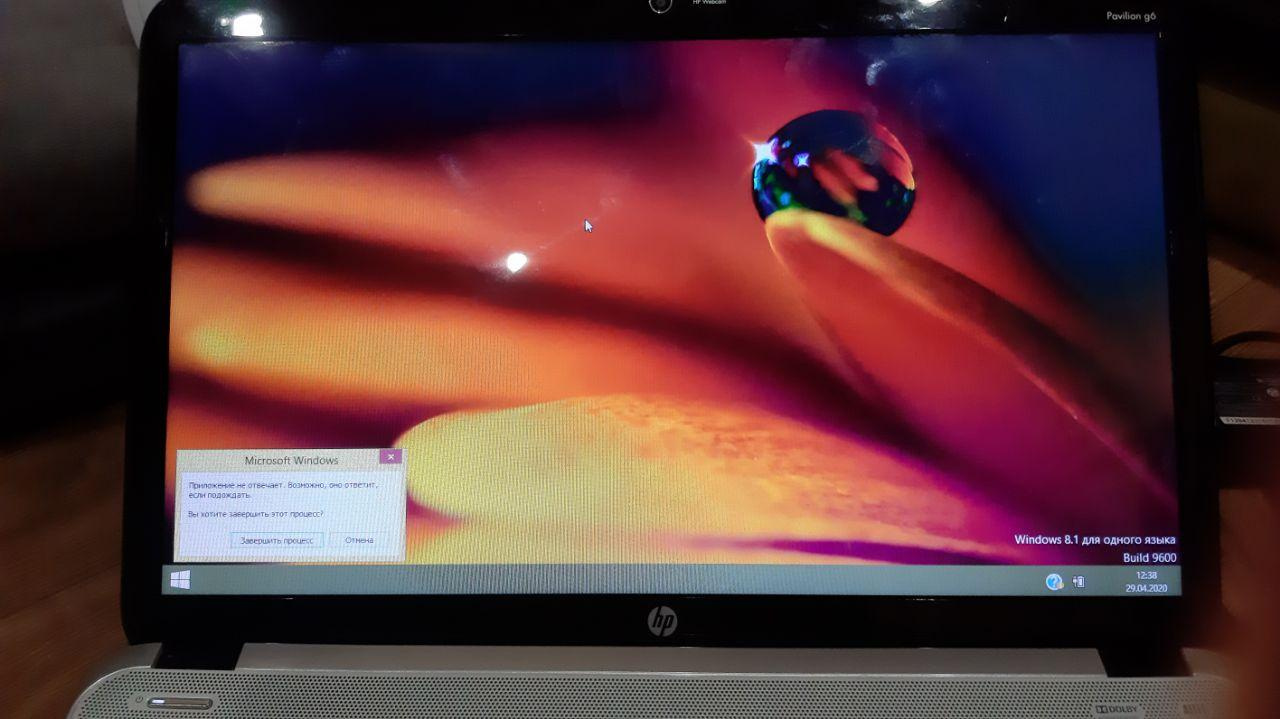
The operating system loads normally, but there are no icons on the desktop and, as I understand it, no applications are launched, the task manager swears at such an error as in the screenshot
Is windows crashed, or maybe something with the hard drive?
The fact is that there is a folder with very important data on the desktop, what should I do? How can I save this data?
Answer the question
In order to leave comments, you need to log in
Right mouse button and in the context menu View -> Show desktop icons
Either among the desktop files (through any file manager that can show hidden and system files ... for example total commander), look at the contents of the desktop.ini file. I saw such a joke back in the days of windows 98. I think since then such a joke has been working so far. In desktop.ini, you can also disable the display of icons. More precisely, make them transparent and without signatures.
Look in the direction of the software that was installed when the computer was still loading normally.
It also looks like a hard one.
Alt ctrl delete and see what happens
Hello, I recommend doing a system restore, as this should definitely help. Or you are unlucky and the hard drive starts to <<die>> and only replacing it will help. You can describe how quickly the system boots to the desktop in your case without icons. There may also be a problem with process EXEPLORER.EXE they are not like a conductor, but are responsible for icons, etc. related to the desktop, this process could virus <<distort>> in general, either replacing the disk, or restoring the system, or reinstalling Windows.
Didn't find what you were looking for?
Ask your questionAsk a Question
731 491 924 answers to any question