Answer the question
In order to leave comments, you need to log in
Windows 7 x64 sees no more than 4GB, what is the reason?
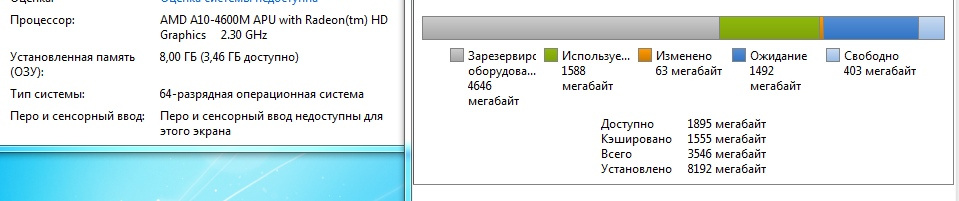
The problem is in the screenshot.
I tried to change the bars in places, I tried to shove one bar for 8GB into different slots, the effect is the same.
Built-in vidyuha takes 512 MB. The rest is not clear where it goes.
I tried to install a clean Windows 7 Ultimate x64 from Mike's site - it did not help.
There was exactly the same laptop with the same Windows, everything worked fine there.
Answer the question
In order to leave comments, you need to log in
So your system sees all 8GB.
But 4GB is reserved by hardware.
There are two options:
1. Disable the built-in video card in the BIOS or reduce the allocated memory.
2. Your OS version does not support more than 4GB at x64 (there are such editions). So tell me the exact name of the OS
Check how much memory the BIOS sees - if it sees 4, and Windows 8 - then one of the strips is not compatible with the motherboard. You can try to play around with the timing settings manually, but not the fact that this can help.
In the system settings, set the maximum value of RAM.
And so, we solve the problem (If not already solved).
First, we make sure that the memory module is working.
Pull out the memory module and clean it, the eraser does it better and more efficiently. Just go over the gold plated contact on the memory module (don't rub too hard).
After when wiped, if the problem remains (with a 90% probability it will remain).
We do the following:
Press the buttons on the keyboard Win + R (Win - Sign of the Windows Operating System)
Looks like this:
Well, the "R" button knows everything.
After that, the "Run" window will open.
In the "Run" window, write the command "msconfig" - No quotes!
Press the Enter button or the button in the "OK" window
The "System Configuration" window opens.
Go to the "Download" tab. Click
on the "Advanced Options" button.
The "Advanced Boot Options" window opens.
Check the box for "Maximum memory:"
If you have a value of 0, as in my photo, under item "Maximum memory"
Click the checkbox, and you should change the value of 0 to a value equal to your amount of RAM in megabytes.
In my case, when you click the checkmark, it became so much.
After we press the "OK" button in the lower right corner of the "Advanced boot options" window
Restart the computer, and use the full amount of RAM.
Postscript!
The main thing is that the window should have a memory value in megabytes, equal to your total amount of RAM that you put into your computer.
Everything ;)
I hope it helped. All the best ;)
It will only help you to patch the BIOS in order to severely cut the amount of memory for the video card. Or disable discrete graphics altogether.
Perhaps you will be helped with a patch on the site bios-mods or mydigitallife, but this is all without a guarantee.
P.S. AMD is a rare sludge. Especially on laptops.
I had this when I put two incompatible brackets, for example, 8 and 2 GB. You also need to look at the limitations of the processor and the compatibility of memory with it, because AMD has nuances with this and anyhow what strips cannot be set. Separately, they will work, but not together.
Didn't find what you were looking for?
Ask your questionAsk a Question
731 491 924 answers to any question