Answer the question
In order to leave comments, you need to log in
Windows 7, when installing itself on an SSD, broke the disk into three parts, is this normal?
The result is this picture: 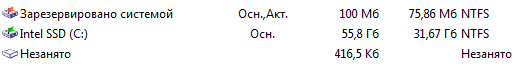
A strange block at the beginning of the drive is 100 MB, and for some reason half a megabyte is left at the end of the disk.
Answer the question
In order to leave comments, you need to log in
The first partition is bootable.
I don't know why it's needed, but it's normal.
And half a megabyte at the end is the remnants that simply did not fit into the second section. Again, I don't know why they won't fit in there, but having them is okay too.
For reference, the space at the end of the disk is reserved for the possibility of converting the disk to dynamic.
Quote from support.microsoft.com/kb/309044/en (article for XP, but the essence is the same)
"You must have at least 1 MB of free disk space on any disk with an MBR (Master Boot Record), which needs to be converted. This disk space is automatically reserved by the system when you create a partition or volume in Microsoft Windows 2000 or Windows XP Professional."
Yes, it is normal. For windows 7. Not only for SSD - for all types of hard drives. As stated in the comment above.
If you don’t like it (just like me), then during installation you can do this:
- Point to an unallocated disk
- Go to the next step, Windows will break it into parts as it suits you
- Return to the previous step
- Delete the second partition
- Enlarge the first section
- Continue the installation in the normal mode
. At the same time, an unallocated “tail” may remain at the end of the section.
To get rid of it - regular funds are no longer enough.
This can be done with acornis or partitionmagic - expand the main partition to the entire disk.
As a result:
- The first section - To restore the OS
- The second section - The OS itself + The space available to the user
- The third section - The free space required to perform certain operations.
My advice - do not touch or change anything, I have the same markup (win 8), only the size of my recovery partition is 300 mb. Well, if you still have to delete them, here's what will happen:
- When you delete the first partition, it will be impossible to restore the OS (as well as restore from restore points, they seem to be stored there too).
- When deleting the third section, it will be impossible, for example, to expand another section (in fact, it is possible, but this is already dancing with a tambourine)
If you want to get rid of a 100Mb partition, then the next time you reinstall the system:
1) delete 2 partitions
2) stretch 1 partition by 100 mb to full size
3) format 1 partition and install Windows
Didn't find what you were looking for?
Ask your questionAsk a Question
731 491 924 answers to any question