Answer the question
In order to leave comments, you need to log in
Windows 7. How to display an Excel table (the whole window or a separate sheet) on the second screen (inclusive) without displaying the rest of the contents of 1 screen?
Hello!
I'm not sure if I'm formulating the question correctly, but I'll try to explain in my own words as simply as possible.
I have two monitors installed. The first is at the operator's workplace, and the second is out of the operator's line of sight after 15 meters via an HDMI cable.
Task: to display the Excel table in real time (or its individual sheets) on the second monitor, so that the rest of the operator's work (browsers, other files, applications, notifications, etc.) is not displayed on the remote monitor , but the work in the table is carried out without dragging the window between screens. In general, I need to display on the second monitor only the table (ideally some of its sheets) that I want to work with using the first monitor.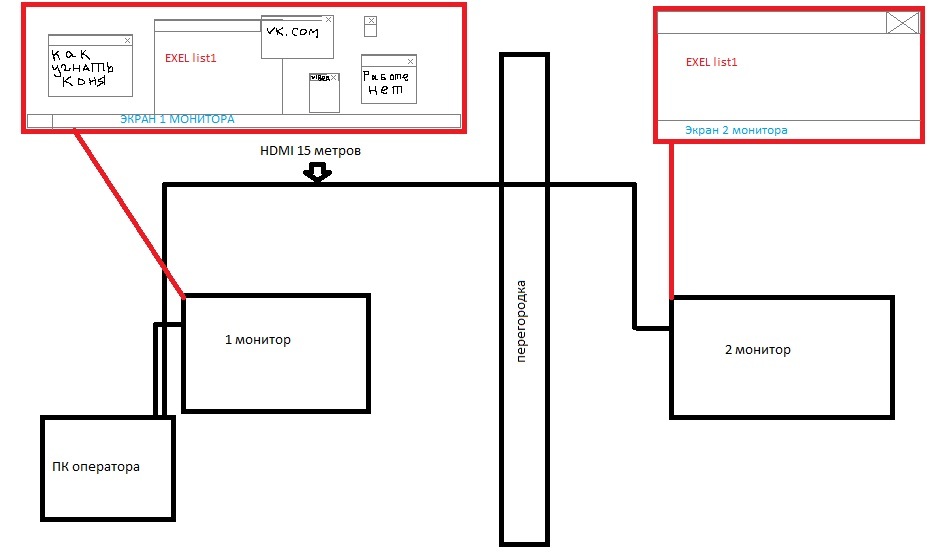
Thanks in advance for your answer and alternative solutions!
Answer the question
In order to leave comments, you need to log in
Crazy option:
- Download OBS
- Capture the desired window
- Stream it
- Display the stream on the second screen
- ???
- Profit!
This is how you duplicate the window:
media.gcflearnfree.org/ctassets/topics/234/freeze_...
As a result, you will get something like this:
content.gcflearnfree.org/topics/234/freeze_window4...
If you wish, use any program to control windows, for example, Active Window Manager, to hard-link the second window to the second monitor, for example, by a window title containing ":2".
Didn't find what you were looking for?
Ask your questionAsk a Question
731 491 924 answers to any question