Answer the question
In order to leave comments, you need to log in
WINDOWS 10 how to make two desktops on two monitors?
Friends, tell me please, there is a task, I want to broadcast the computer screen via HDMI to a TV and watch movies, and at the same time work at the computer monitor.
I did it this way, there is a laptop (acts as a system unit), an HDMI splitter is connected to it via HDMI, from which they go to a PC monitor, and a second wire to the Panasonic LCD.
It's easy to watch online movies if you don't work at a computer, just using the settings via WIN + P, you choose to duplicate monitors and that's it, or just one monitor.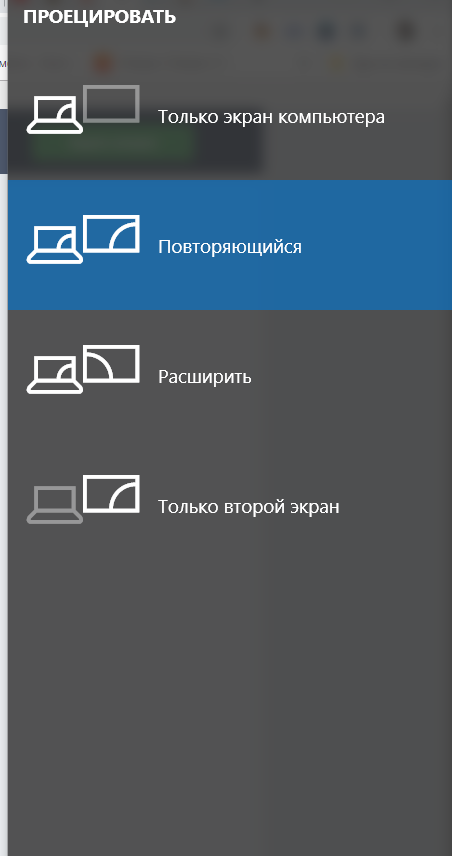
But here's the problem, what if you want to run a movie from a computer on a TV, and work on a computer behind another monitor? I immediately thought about two desktops, I made two desktops, everything is cool, you can run a movie in a browser on one desktop and work on another, but still I am limited by the WIN + P settings, or duplicate screens, or expand what I need not needed, or only show on one of them.
How can I accomplish my task? Show one desktop only on one monitor and show another desktop only on another monitor?
Answer the question
In order to leave comments, you need to log in
I do not understand what is the problem with the "Expand" mode? I use it myself and I'm happy with it.
UPD: I didn't read about the HDMI splitter right away.
I understand correctly that only 1 HDMI cable comes to the laptop? If so, then it will not be possible to split the image into 2 monitors, since the laptop does not see the monitors, and you cannot connect more than one monitor via one HDMI cable, and the HDMI splitter acts as a copy of one signal to several monitors, which the laptop does not even suspect.
Two outputs on a video card to which two monitors and an hdmi splitter are connected are not at all the same thing. For a computer, your system (hdmi cable + hdmi splitter + monitor + TV) is one monitor. And it is impossible to get a different picture on the monitor and TV in principle.
Another picture could be on the native screen of a laptop, the fate of which is not written - is it dead or what?
Didn't find what you were looking for?
Ask your questionAsk a Question
731 491 924 answers to any question