Answer the question
In order to leave comments, you need to log in
Windows 10. How do I change the order in which input languages switch?
Hello.
Faced the problem of setting up the sequence of switching the input language.
The essence of the problem:
You need to set the following switching sequence:
ENG, RUS, RUS
Initial data:
Windows 10 build 19041 (2004)
2 languages \u200b\u200bare installed in the system:
English
Ukrainian
There are 3 input languages, and they switch in this order:
ENG, RUS, RUS
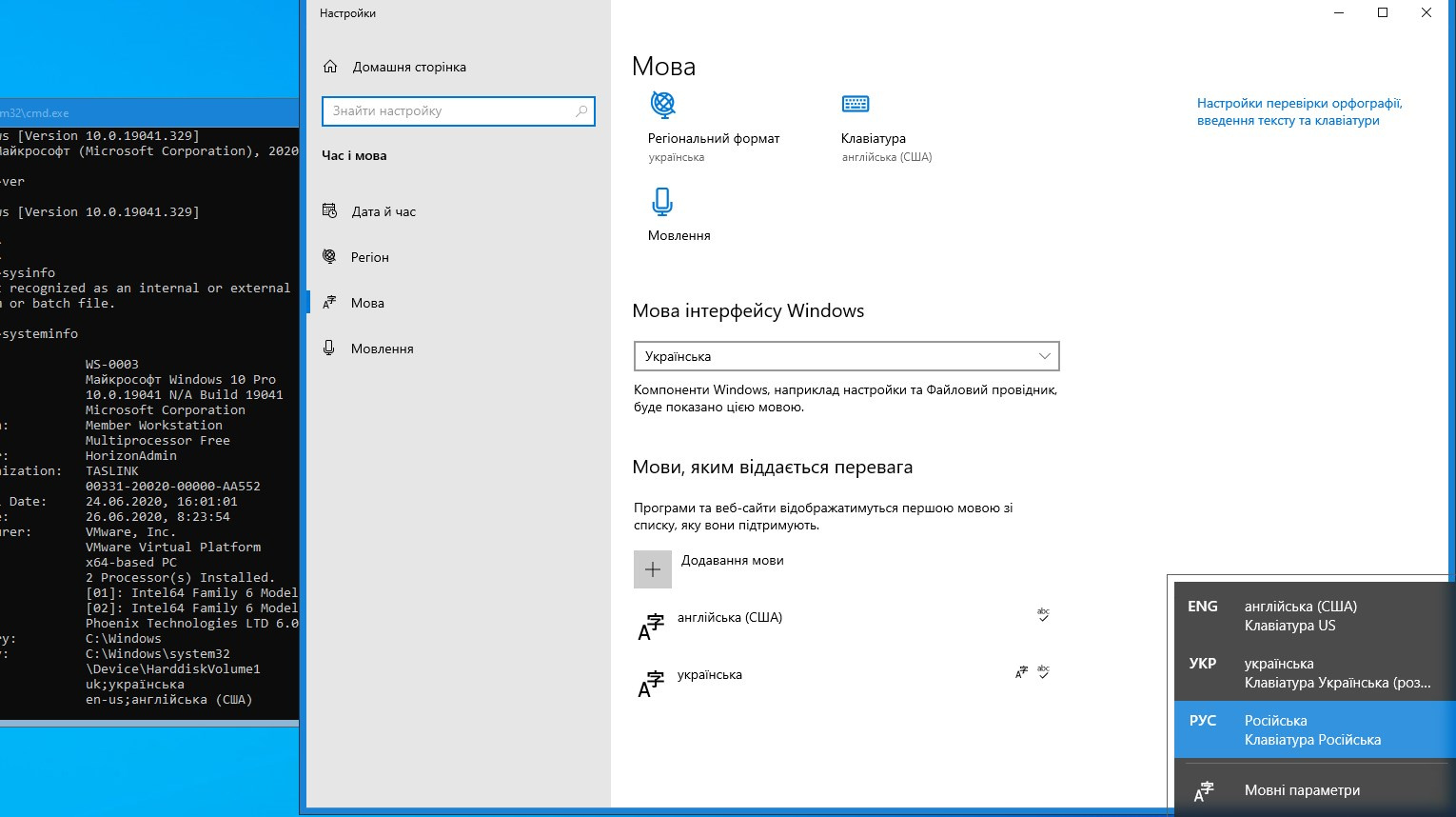
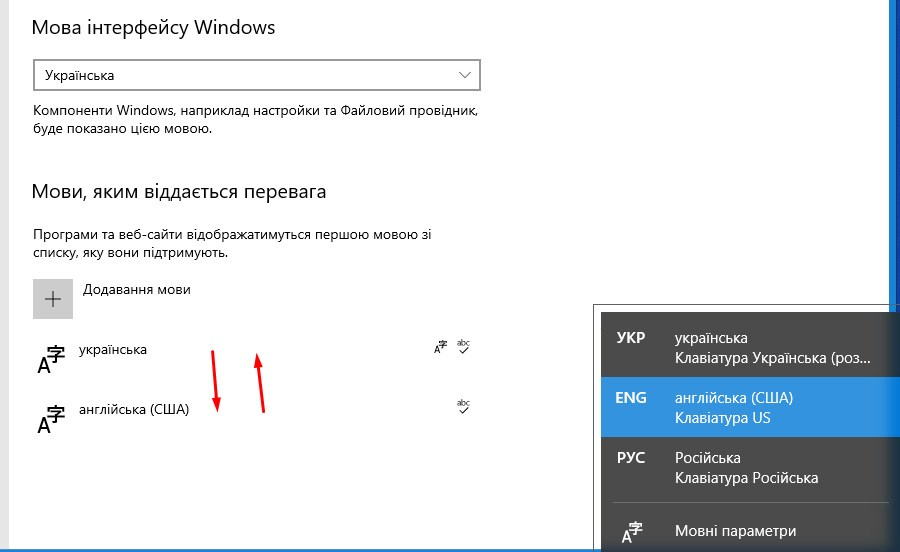
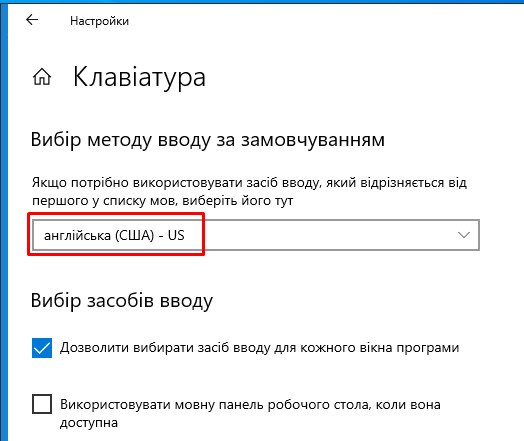
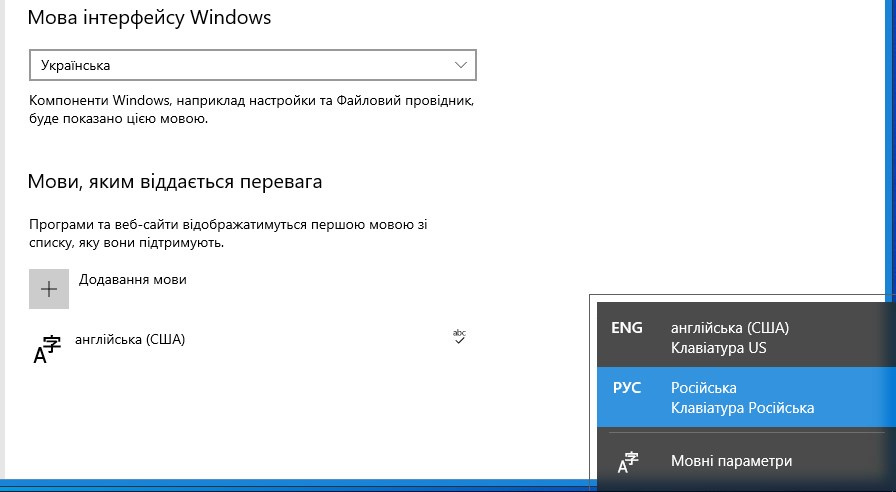
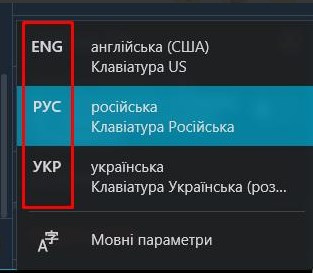
Answer the question
In order to leave comments, you need to log in
In different versions of Win-10, this interface changes a little, but in all it seems you can just swap them with the mouse.
And in general, if there are more than two languages, try to put your own hotkey for each language. It is convenient to immediately turn on the one you need, instead of iterating around in a circle.
You can set it up so that the system language is one, and the default layout is different
. Let's start with the fact that I don’t see the Russian layout.
You need to install the Russian language pack
And then add the Russian keyboard
And put it in the sequence you need
Well, this situation is observed when working remotely through the VMware Horizon Client.
And it is repeated every time the virtual machine is rebooted, earlier this could be solved by several switching of the input method, List of languages \u200b\u200bSelected language, but today this no longer works.
Didn't find what you were looking for?
Ask your questionAsk a Question
731 491 924 answers to any question