Answer the question
In order to leave comments, you need to log in
Winchester dies?
At home, my father began to have difficulties with the computer in the form of the fact that he began to stick for 30-40 seconds in the BIOS to initialize the hardware. Looked at the settings. everything seems to be ok. At the bottom, during the freeze, apparently, the POST code 0075 is written. I googled that this is due to the HDD. Then I went to test the hard drive: SMART, it seems to show OK:
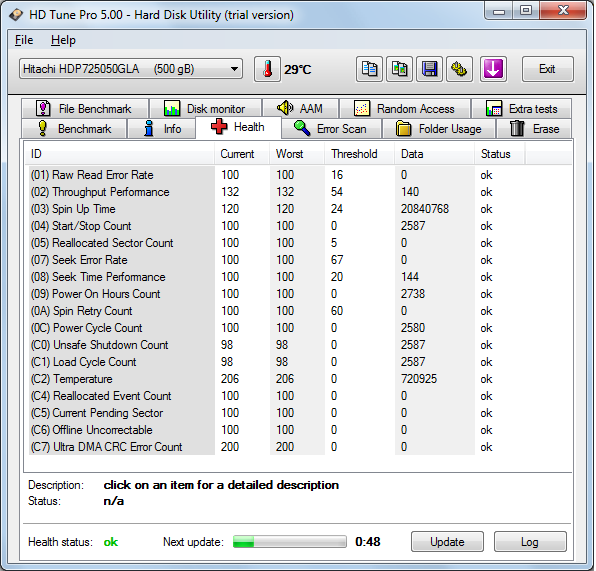
but I absolutely don’t like the benchmark for reading and access speed: Does
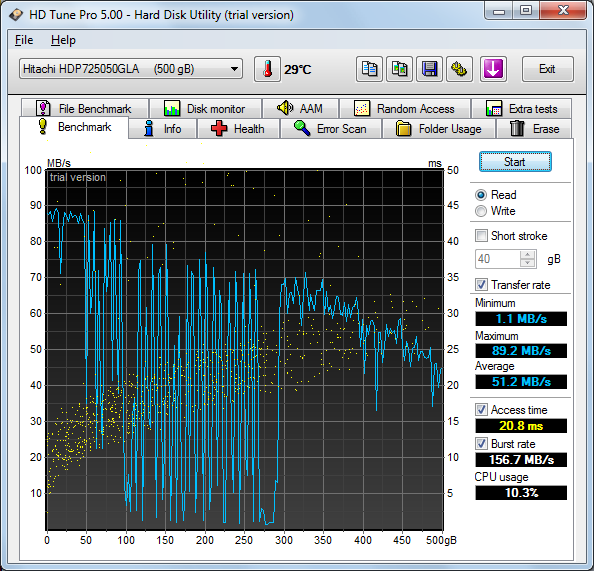
the hard drive die?
Answer the question
In order to leave comments, you need to log in
Without errors in SMART, the service will not accept anything. It looks like "softbads". These are not physically damaged, but slowly readable sectors. This is especially true of the zero block. It helps to "secure erase" the disk in disk utilities. Almost always it is possible to remove slowly readable sectors. Of course, you need a backup, since all data will be erased. Good luck.
It was like that on my laptop. Walked Victoria found 1 unreadable block. Remapped it. so
Walk on it MHDD or Victoria see if there are unreadable blocks. maybe remap will help.
First a full backup, then an MHDD test. If there are bad blocks or blocks with increased access time, then try to erase them there. Then run the test again. If it doesn't help, go to the store for a new disk. Just be patient MHDD I checked 320 for more than an hour, then remaped the same amount.
In general, what he thinks in the BIOS does not look like bad. So it's worth trying to run without a disk, another disk on this motherboard, this disk on another motherboard, replace the cable, power supply. There may be problems with the hard/southbridge controller.
You can also check if the BIOS update has been released to the motherboard, so I cured a couple of machines that slow down in this way, but the screws from these machines on other PCs did not cause problems and both have been working for more than 3 years like clockwork
I found the cause of the sticking in the BIOS. There, it turns out, there is still a very old IDE hard drive for all sorts of garbage, which everyone forgot about, is still the second number, it was a problem, since it has become obsolete.
At the expense of the rehabilitation of slow blocks, basically thanks, I'll try to drive it away.
Didn't find what you were looking for?
Ask your questionAsk a Question
731 491 924 answers to any question