Answer the question
In order to leave comments, you need to log in
Win10 can't open network directory on win7?
Every damn time with the reinstallation of Windows, I suffer. And every time the previous methods do not work.
Reinstalled ten. Clean. With formatting. For it stupidly fell off after the update - the computer simply did not boot. I rolled a distr onto a USB flash drive from where it is known and forward. Everything is fine, everything works, the neighboring seven calmly opens the HDD at ten, but from ten to climb the seven - well, no way ... I googled for half the night (far from the first time, hence the wild frustration), I tried all the fresh instructions for the last 1 year - Well, in any, an infection. 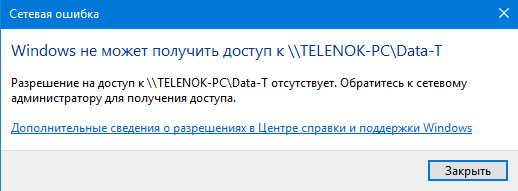
I clarify: I can’t go from ten to seven. In the seven, everything is shared, workgroup everywhere, permissions for "Everything" with all the checkboxes, what the hell to do, telepaths - I appeal :(
Answer the question
In order to leave comments, you need to log in
Creating a local network between Windows 7 and Windows 10 .
HomeGroup removed from Windows 10 (version 1803) .
Neron Lordov , so depending on the need or on the current settings :).
Well, for example, the easiest way is to enable "guest access", i.e. anyone who enters the network share and does not have credentials (on the computer with the share) is a guest who has, enters with his details.
The second way is to register on all computers (that is, both on the server and on the client) the same accounts with the same passwords.
The homegroup uses UPnP to distribute the share and the guest access model. Get out of it, at least for the duration of the test.
Check the network type:
Win 7 - Home network, Work network (aka "Enterprise network"), Public network (you need the first two)
Win 10 - "Private network", not "Everyone" and not "Guest network" (only the first one, but it's set "automatically" here)
Check the "method" of access - in the advanced sharing settings, making sure to change the settings Private, Home or Work network, the last two are important for you:
- Turn on password protected
sharing - Turn off password protected sharing
And the desired connection method:
- Allow Windows to manage homegroup connections
- Use user accounts and passwords to connect to other computers
In Win 10 - only three switches left. But there is a pitfall, the previously specified additional parameter "method" of access (with a password / without) has moved to the properties "
Didn't find what you were looking for?
Ask your questionAsk a Question
731 491 924 answers to any question