Answer the question
In order to leave comments, you need to log in
Win 7 32bit ultimate set two 2gb sticks op sees 3 how to unlock all memory?
it costs Windows 7, 32 bit, ultimate, looked at the sites it says that my system pulls a maximum of 4 GB of RAM. 2 sticks of 2 GB op are installed, in the system properties it says that 4 GB is installed, 2.87 GB is available, through resource monitoring it says "1153 mb reserved equipment"
how to unlock the gig op or how to remove this reservation?
msconfig checkbox removed from max memory
asus motherboard BIOS version 0201, date 11/26/2007
Answer the question
In order to leave comments, you need to log in
A 32-bit operating system can only address 4 gigabytes.
But in these 4 gigabytes you need to map pci + Pci-e devices, so the size will be smaller.
The easiest way to see 4 or more is to use the 64 bit version
https://support.microsoft.com/ru-ru/topic/%D0%BD%D...
https://www.ixbt.com/soft/windows- 4gb.shtml
barbares , I suggest this:
1. Download and run the CPU-Z program .
2. In the program, go to the Graphics tab and look at the Size item in the "Memory" section:
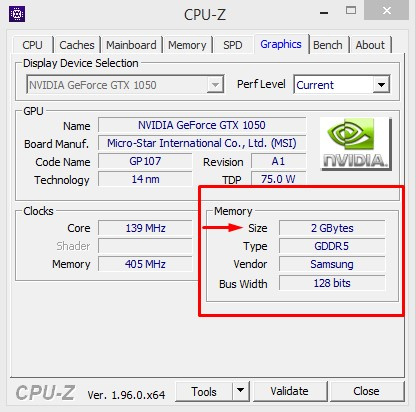
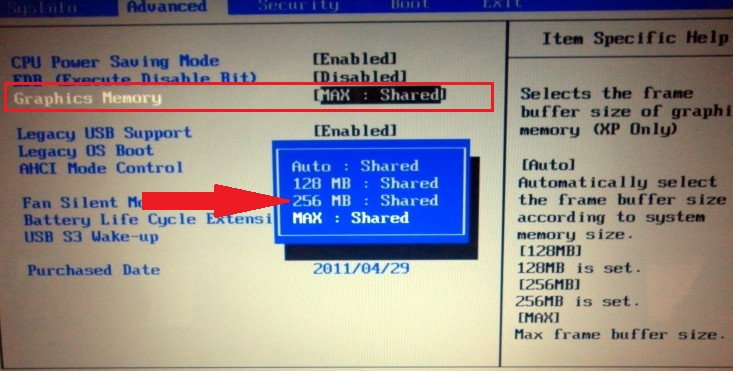
This area of memory (or rather, not the memory itself, but the address space) is really reserved for the hardware, the video driver mainly uses it.
In most cases, there is nothing you can do about it. Just install a 64-bit OS.
If you are interested in details and reasons, read: https://www.ixbt.com/soft/windows-4gb.shtml
There used to be a technology called PAE that allowed 64 GB of physical memory to be addressed. But since there were a lot of unfortunate driver programmers and hardware designers who thought physical memory addresses were limited to 32-bits, Microsoft has decided not to use addresses beyond 4GB since Windows XP SP2. Since then, there is no solution for Windows, only switching to x86-64 or Linux.
Hello!
So. If you want your computer to allocate your 4GB and above - always install windows x64 (no 32) and all installed memory will be visible.
There are some Asus motherboards of the P5B series from 2007 (in my opinion), so they need to check the BIOS for use. south bridge and there is a future tab (4 GB of memory is placed in it), but these motherboards are rare. Basically and in your case, use Windows 7 Ultimate x64 and all memory will be visible.
Windows x32 sees from 4GB - 3GB.
Windows x64 sees from 4GB - 4GB and how much is installed.
Sincerely
1. Make sure in the BIOS that this memory is not allocated to the integrated video card.
2. Install Windows from the official disc, not from Zver DVD and the like. Install official drivers from the laptop manufacturer, not from the driver pack.
No way. This is an asus motherboard bug. It will only work the way it works.
I'll add one more example to what has been said many times:
In the days of the i8086 and DOS processors, the processor could address one megabyte of address space. However, only 640 kilobytes of memory was available for DOS and programs.
At first, little memory was installed in computers, and this limitation did not interfere in any way. But then, for a very long time, exactly 640 kilobytes of memory were installed in computers, although the price of memory fell and it was possible to put more. And even when they began to put more (memory was expanded; then on i680286 processors and then they began to put one megabyte of memory or even more), it was still possible to address 640 kilobytes of memory normally, and everything else was available through various tricks, in comparison with which PAE is seen as a model of reasonableness.
Didn't find what you were looking for?
Ask your questionAsk a Question
731 491 924 answers to any question