Answer the question
In order to leave comments, you need to log in
Will the laptop pull more RAM than the maximum from the specification (Acer NC-E1-570G-73538)?
Hey!
Tell me, who knows, is there a chance to insert more RAM into this device than 8 GB, which is the maximum from the specification from the official site.
And will DDR3L go to this bus?
Processor: Intel Core i7-3547U
Chipset: Intel HM77 Express
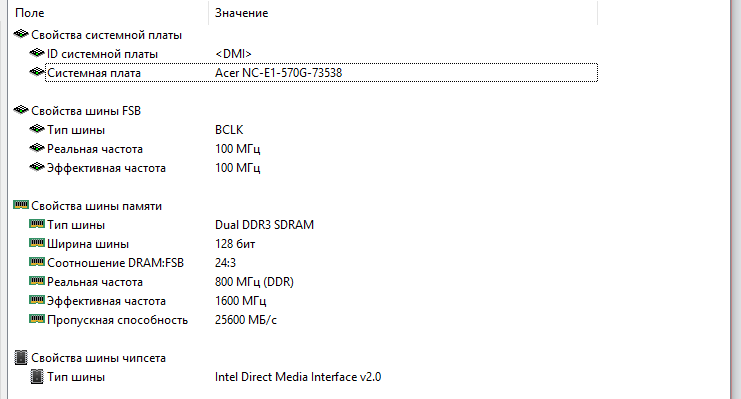
Answer the question
In order to leave comments, you need to log in
it all depends on the motherboard and bios
, it happens that flashing the bios to a compatible version from another model with a different limit can help, since the limit is very often software.
you can’t say this in advance unless someone checks it for you
Maybe not quite on the topic, but I think it might be useful. Simply inserting a USB flash drive into a slot and setting it in the configuration so that the operating system can upload processes not to a spinning disk, but to this flash drive, sometimes improves the “well-being” of the entire operation of both the system and programs, even with little memory. Sometimes it's noticeable.
I increased it on my laptop above 8 supported by the chipset to 16 supporting processes.
The system sees and determines 16, but if you load more than 12, lags and crashes begin.
Therefore, the only option for extreme overclocking is 2-3 days of tests + googling to update / flash at least the BIOS
Didn't find what you were looking for?
Ask your questionAsk a Question
731 491 924 answers to any question