Answer the question
In order to leave comments, you need to log in
Why won't xubuntu install on virtualbox?
I need to revive the old laptop, I want to put a light axis there, having previously felt it on my main computer on virtualbox version 5.1.38_Ubuntu r122592.
First I downloaded Lubuntu 16.04.05 32bit, I couldn’t install it, because the axis display broke during installation and the recommendations didn’t help:
- disable PAE (the system immediately gives an error that it is needed and will not boot without it),
- change the chipset from PIIX3 to CHI9 ,
- enable EFI mode,
- increase RAM and video memory.
I also tried the option to switch from the gui to the terminal and back to the gui (HOST + F1, HOST + F7), but this does not work - it hangs tightly at the step of switching from the gui to the terminal. Display example and solution suggestions
After that, I downloaded Xubuntu 18.04.2 32bit, the problems are the same - a broken display, the same fixes do not help. When I turn on the EFI mode, I just get into the terminal, but I don’t find instructions on what to write in it. Why did I download a gig ISO, if everything needs to be installed / downloaded manually via EFI?
What am I doing wrong and where can I find guidance to do it right?
Screenshot of xubuntu settings in virtualbox.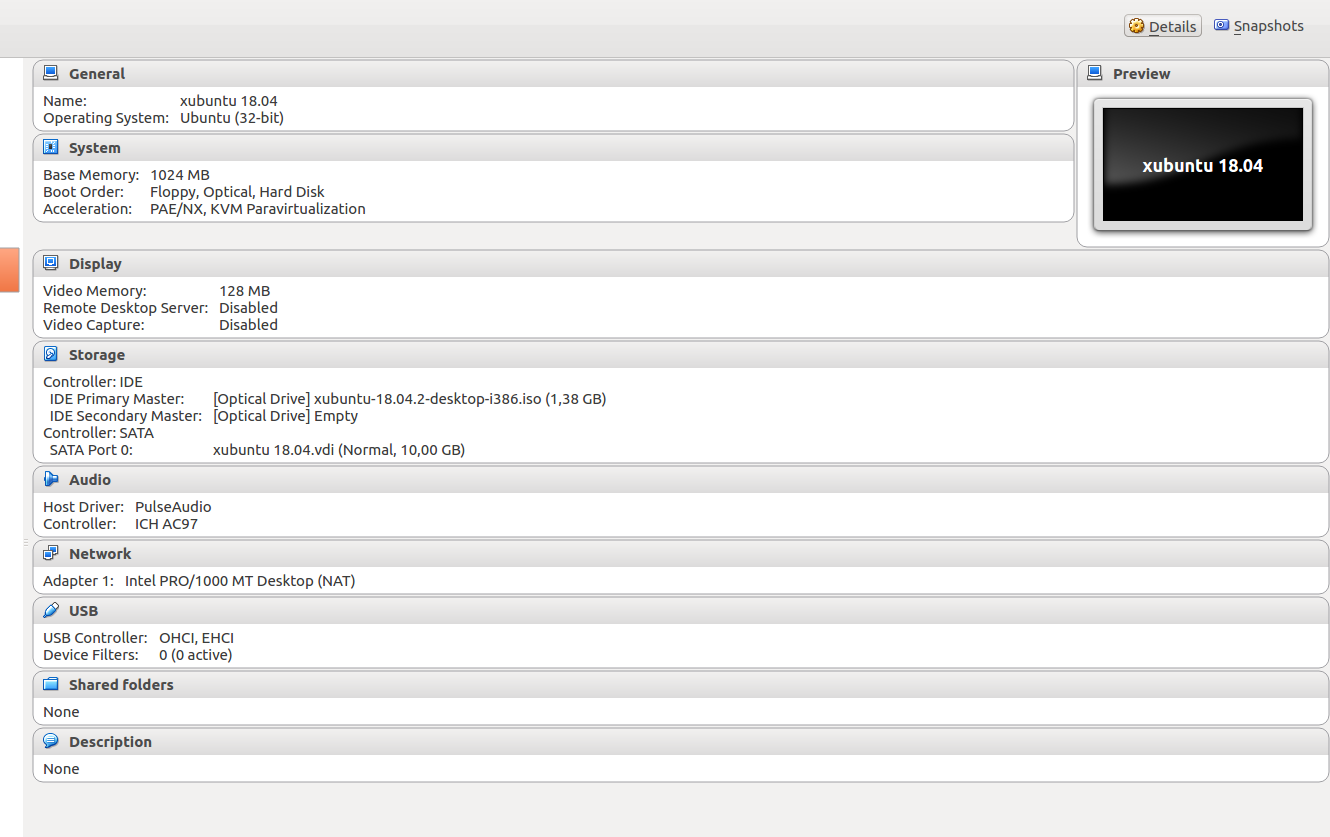
Answer the question
In order to leave comments, you need to log in
Try to select the "acpi=off" option at startup when booting from media. EFI is not needed.
Didn't find what you were looking for?
Ask your questionAsk a Question
731 491 924 answers to any question