Answer the question
In order to leave comments, you need to log in
Why won't Windows Photos save the image to a network drive?
Hello!
There is a local folder on the computer, which is shared over the network + for the convenience of the user, it is mounted as a network drive. Physically located on the non-system drive D:/ .
Issue: When a user edits an image on this "network drive" using the standard "Photos" tool, they get the error "Sorry, couldn't save." when saving.
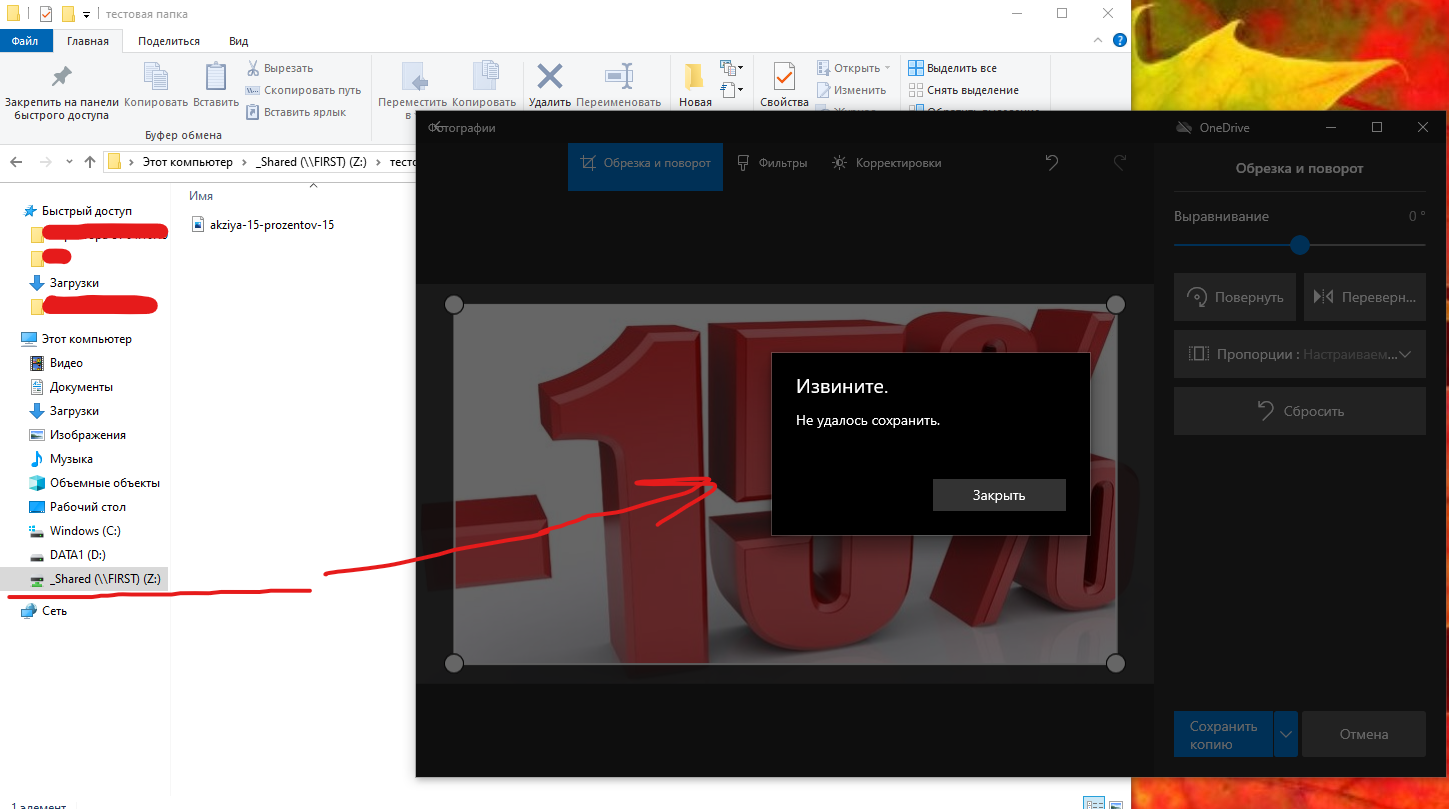
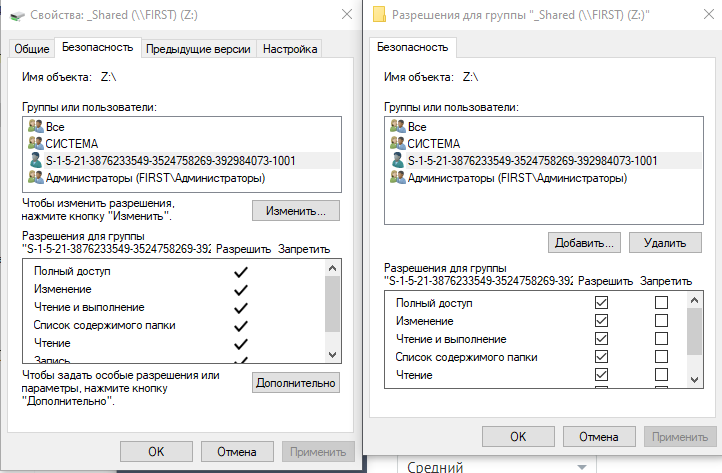
Answer the question
In order to leave comments, you need to log in
Didn't find what you were looking for?
Ask your questionAsk a Question
731 491 924 answers to any question